
The Basics of On-Page SEO
What is On-Page SEO?
On-Page SEO is the process of optimizing the pages of a website for search engines and users. It helps to increase organic traffic and achieve higher rankings in organic search results.
Common practices include the optimization of meta tags, content, page speed and keywords.
Other examples are:
- Headings
- Internal Links
- URLs
- Image Optimization
- Featured Snippets
Each one of the practices is equally important for the on-page SEO optimization of your pages.
Why is On-Page SEO important?
Think about your website. How will Google understand it’s content?
The answer is simple:
With On-Page SEO.
It helps search engines understand what your website contains, which is then ‘served’ to the appropriate audience.
The key is optimizing your website around the right keywords.
Google itself says this when it refers to how search works:
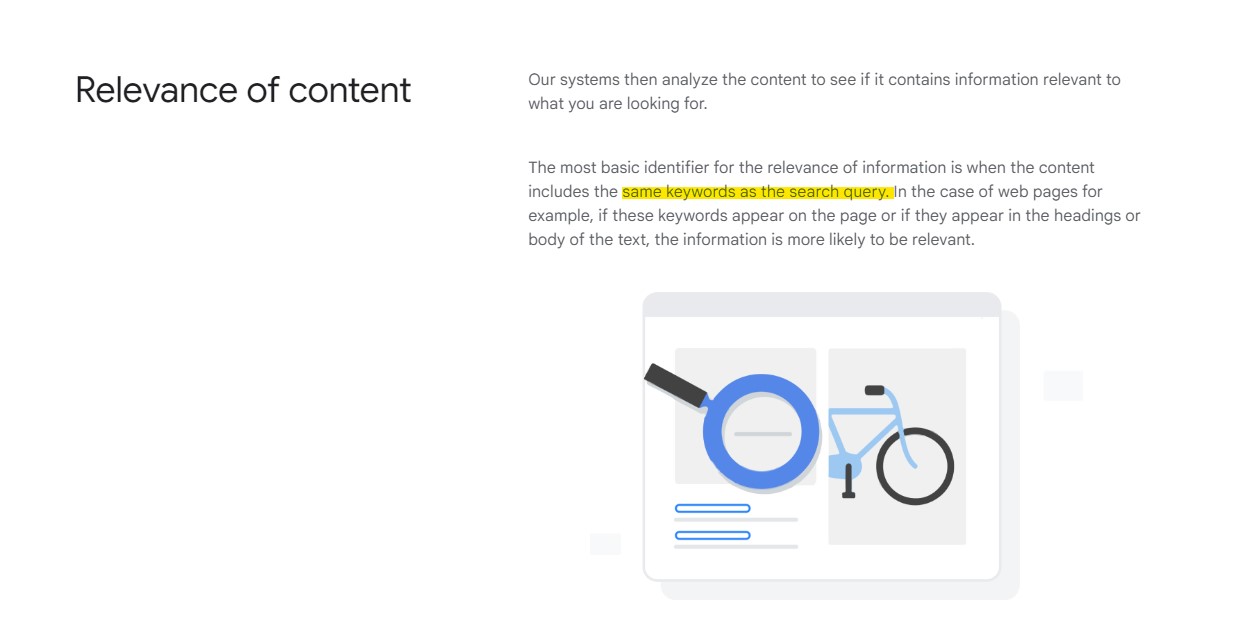
Although that doesn’t mean you have to cram keywords everywhere.
It’s against Google’s rules.
Let’s look at how you can do it the right way, starting with how to make better SEO content.
How to make better SEO content
To create the best SEO content for search engines and your audience, there are 2 tricks:
- Creating useful and unique content.
- Optimization for keywords and search intent.
When I say useful and distinctive content, I mean content that provides something new for readers.
It can be a tip that your competitors don’t provide. Maybe a better designed website or a tool that no one in the market has covered and is up and coming.
Even adding images or infographics that explain the topic can be extremely helpful.
However, it’s not enough to be useful. It also needs to meet the needs of the visitors.
In a nutshell:
Your page must be exactly what a user is looking for.
That is, it must meet the user’s search intent.
For example:
Consider the phrase ”chocolate cake recipe”.
A search for ‘chocolate cake recipe’ indicates that the user is looking for information on how to make a chocolate cake.
Now consider the phrase “buy chocolate cake mix”.
A search for “buy chocolate cake mix” signals that the user intends to make a purchase.
What’s the trick?
Create content that effectively responds to the visitor’s intent.
Choose the right keywords that not only seamlessly accompany your page’s content, but also represent the visitor’s intent and needs.
Optimize Title and Description Tags + Tool
The title and description tags of your pages, are one of the most important practices for on-page SEO.
Firstly, using a title tag gives search engines a good picture of your content.
Secondly, the inclusion of a description tag is not a direct ranking factor for Google, but it helps to increase the organic CTR (clickthrough rate).
Title tag
As for the Title Tag, the size should be about 60-70 characters.
In addition, it is good to include the main keyword you have targeted.
Also, something that is also suggested by Yoast SEO is the inclusion of the keyword near the Title tag.
So Google gives more “weight” to the word, while users know that the content is relevant to their search query.
If you also want to improve your organic CTR, you can include some of the things listed below in your Title Tag:
- The current year (”2024”, ”2025”).
- Numbers (e.g. 4 benefits to exercising daily).
- Questions (e.g. How is the router configured?).
- Accompanying words like “free” and “better”.
Of course, not every Title tag needs to have the current time or be a question.
Do it when possible.
Description tag
The Description tag should be between 150-160 characters.
Also, as I mentioned before, it is not a ranking factor.
Nevertheless, if you have your keyword in the Description tag Google highlights it when it matches the user’s query:
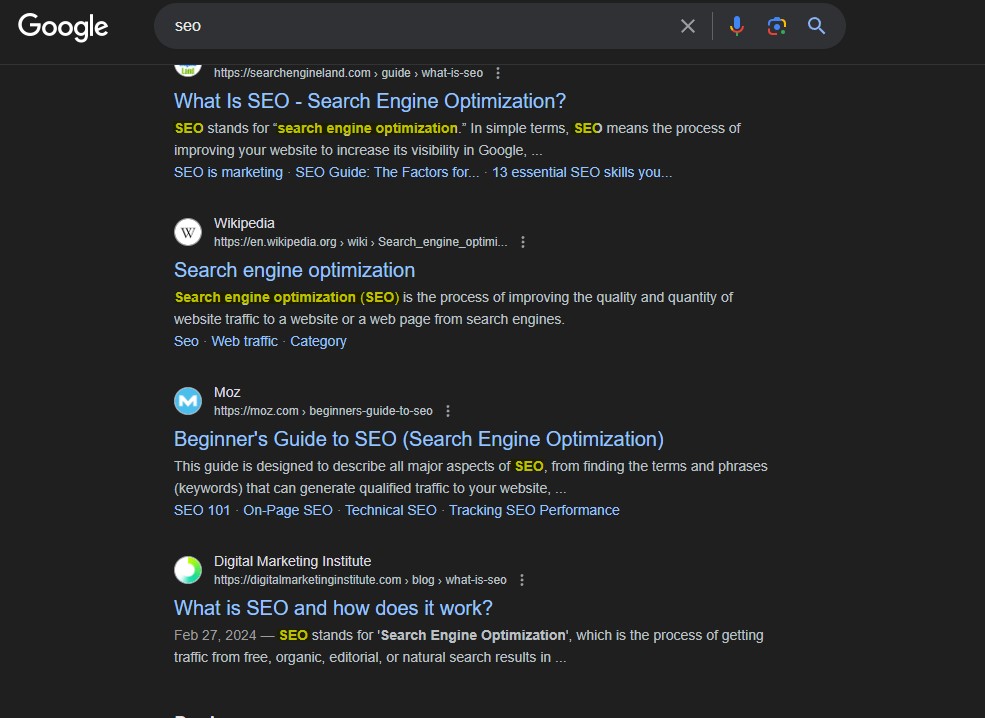
Which can help increase the organic CTR.
Equally important is to write your own Description tag and don’t let Google do it on their own.
You, after all, know your content better than anyone else and what it contains.
On-Page SEO Tool
One of the SEO tools that can help you with on-page SEO is SEO META in 1 click.
It shows you everything you need to know about each page you use it on.
Let’s see it in action:
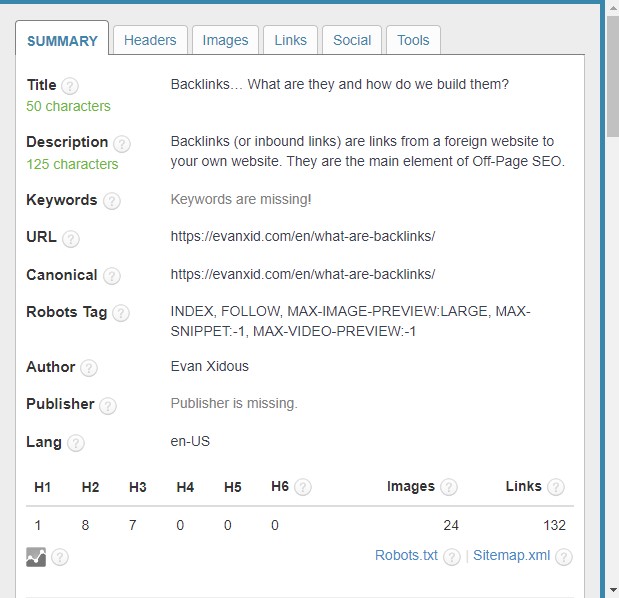
Here I tested it on one of my articles and from what you can see, it shows you the Title and Description tags, their length and many other useful details.
I suggest you try it as it’s useful and can help you with on-page SEO practices, such as the Headings we’ll see just below.
How to improve your SEO content
In order to improve your SEO content and increase your Google ranking, while providing satisfaction to your users, there are some techniques you can follow, such as:
- Use of Headings
- Internal Links
- Friendly URLs
These techniques help to:
- Better structure your website.
- They give search engines clear indications about your content.
- They help make it easier to detect your content.
Headings
Headings help guide your users and Google through your content.
For starters, there are up to 6 different heading tags you can use (H1, H2, H3…H6).
H1 of course is the heading, with H2 being a subheading and so on.
If you used SEO META in 1 click earlier, you can see:
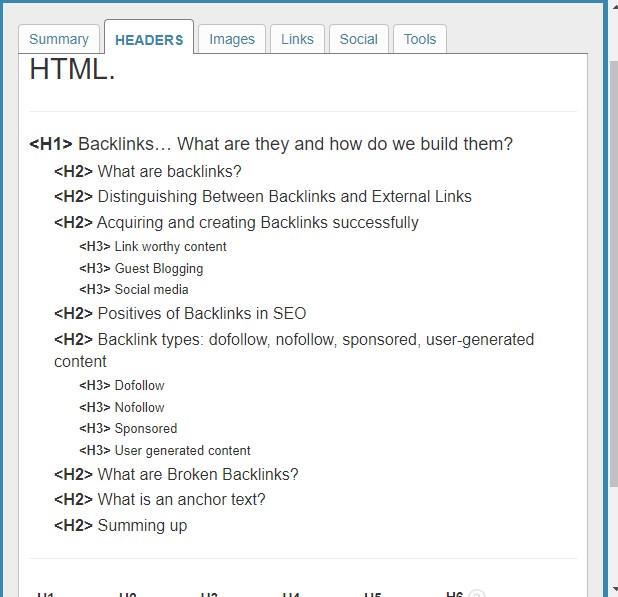
The Headings of your page and what tags they have.
A good rule of thumb is to have the main keyword in H1, while secondary keywords can go in H2 and H3.
You can see me applying this logic in the image above, where I use ”backlinks” (my main keyword) in H1, while using secondary keywords like SEO, dofollow and nofollow in H2 and H3 respectively.
It improves the UX (User Experience) as users can navigate your page comfortably and find what they want.
Of course, it also helps Google, since it quickly understands what your page is about.
Internal Links
For starters, Internal links are links that refer you from one page or post on your website to another.
When making an Internal Link, it is good practice to include a relevant keyword.
That way when a user reads it, they know what the link is about.
An example is:
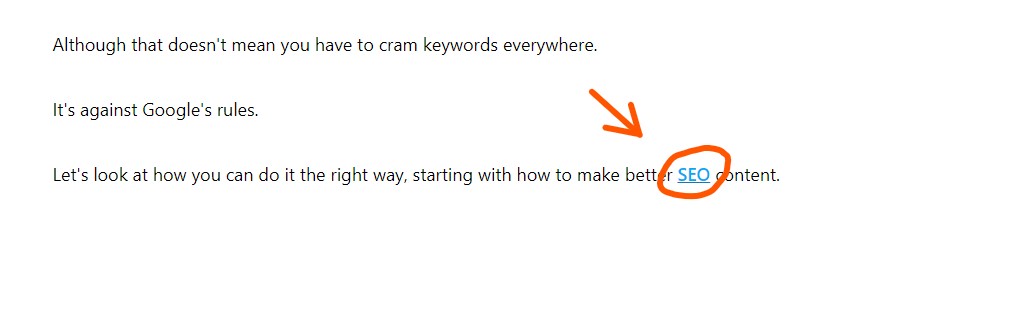
The blue link called SEO, refers you to my article on “What is SEO?”.
The Internal links are equally important and help in:
- The hierarchy of your website.
- It improves navigation for both users and search engines.
- It encourages visitors to explore more of your content.
Imagine your website as a whole.
If you have a lot of posts and pages, then some of them may be harder for Google to find.
A good solution for this:
Internal Links.
You can use links from your most popular pages to your least popular pages.
This way, some of the pages that are ”deep” in your website can be found by Google.
Friendly URLs
URLs are usually one of the most underrated parts of on-page SEO.
It is very important to have SEO Friendly URLs to help search engines.
They usually contain relevant keywords and accurately describe the content of the page.
An example of an SEO Friendly URL is:
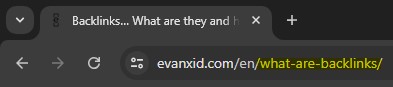
Also, Google itself in URL structure guide, suggests keeping them small:
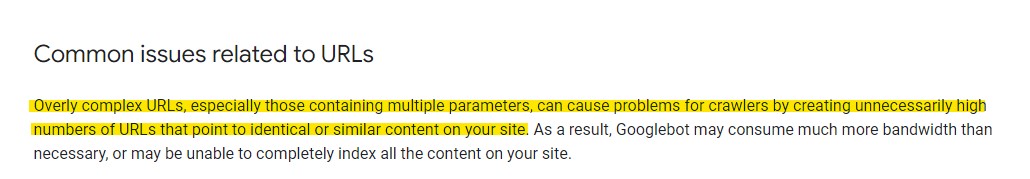
In addition, it would be a good idea to avoid hyphens (_) and capital letters in URLs, as they are not so user-friendly.
Practical and advanced On-Page SEO tips
Coming towards the end of the On-Page SEO guide, I’ll talk about some practical and advanced tips you can do to improve your ranking in Google’s organic results.
Image Optimization
Images are an important part of your content, as they hold visitors’ attention and provide visual variety and recreation from the text.
Optimizing them starts with alt text (alternative text).
Alt text is text that helps Google and visually impaired people understand what the image is about:
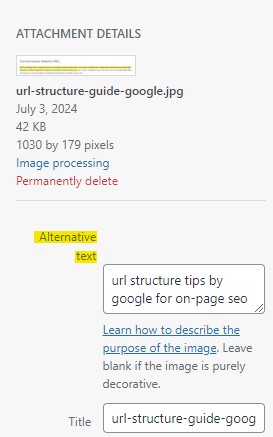
Some things to watch out for with alt text are the following:
- Don’t overdo it with the keywords in the text.
- Be concise.
- Be clear.
Another way to optimize the images is to change the file name with relevant keywords.
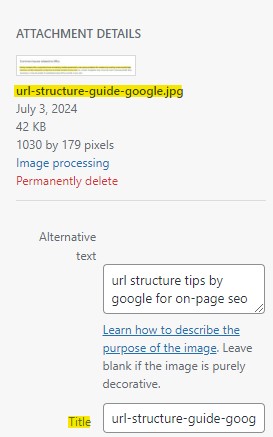
One last way is to reduce the file size to improve the page speed, which you will see just below.
Page Speed
By Page Speed, we mean how fast a page loads.
Google counts it a lot as a ranking factor, as they don’t want their users to be idle and wait around for slow pages.
There’s a Google tool that helps you figure out what’s causing slow load times on your pages.
The so-called PageSpeed Insights:
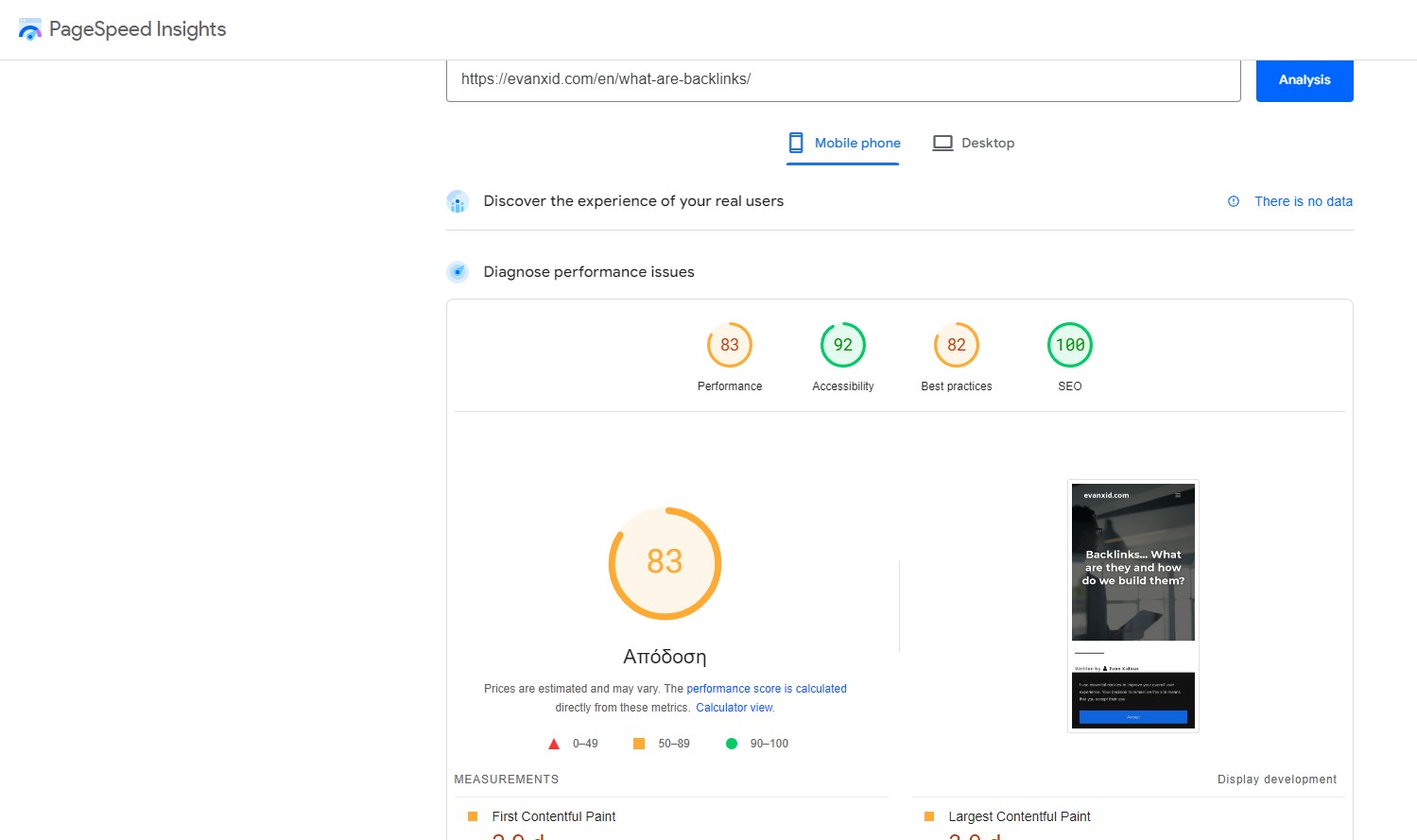
It has separate results for mobile phones and computers.
Some practices to start with are:
- Reducing the overall size of your page.
- Remove as many third-party scripts as possible.
- File size reduction.
Most of them require good technical knowledge, but something simple you can do is to reduce the size of the files.
As for the images, most are in JPG or PNG format.
A more modern format is WebP, it offers superior compression without loss of quality.
One tool you can use is JPG to WEBP converter.
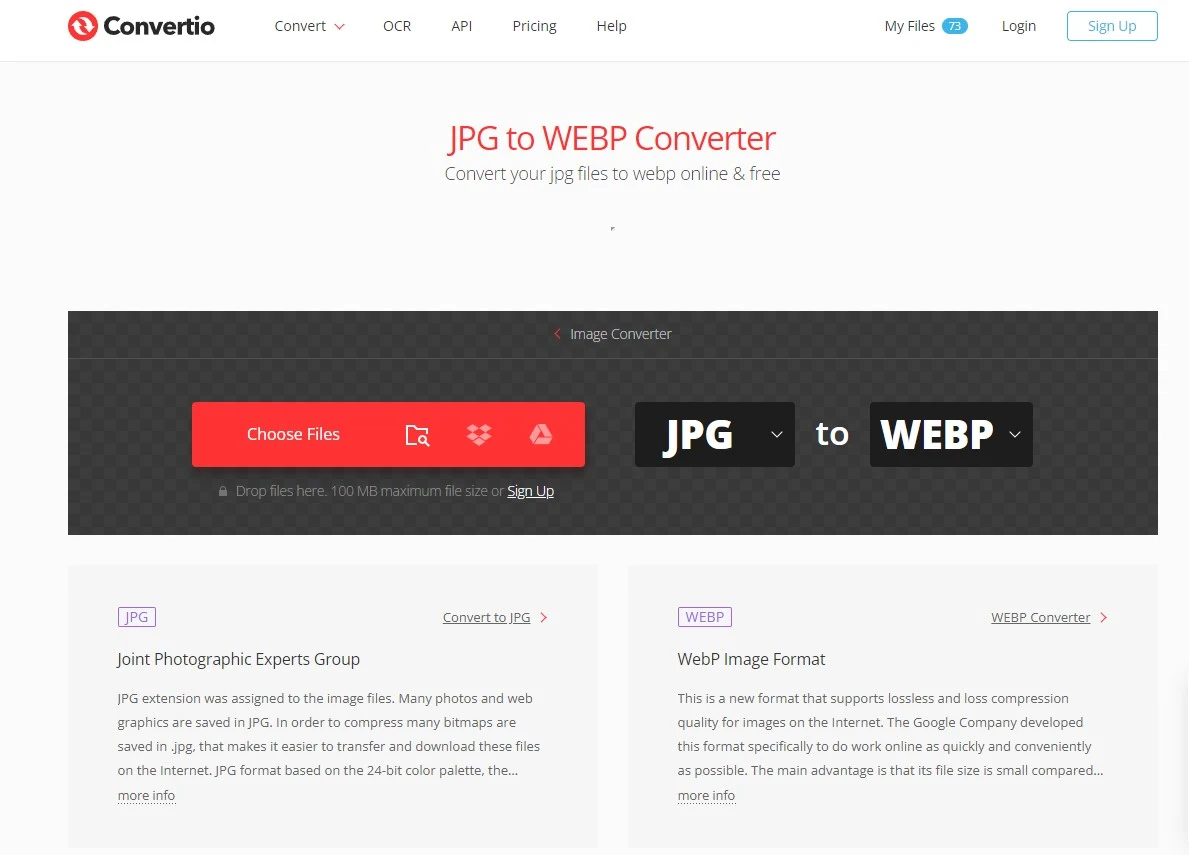
Insert the images you want and convert them to WebP.
They will be converted to WebP and be ready to download.
Featured Snippets
It’s no lie that Featured Snippets help a lot in increasing organic CTR.
However, if you want to rank for a featured snippet you need to keep a few things in mind first.
What are they?
You need to be on the first page of Google. At least that way you have the best chance.
There are many snippets for which you can rank for.
First, the definition snippets:
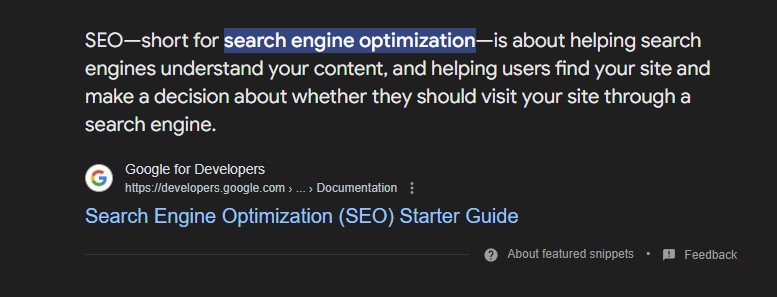
Preferably, at the beginning of your post, you want to include a short definition so you can rank for a definition snippet.
Then it’s the People also ask snippet:
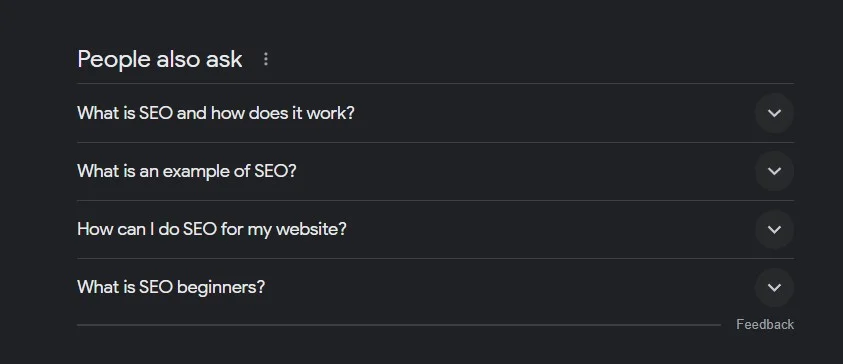
Each question is relevant to the user’s original question and is a separate featured snippet.
Google displays information such as definitions, lists, tables and more for People also ask.
As a good practice, answer users’ questions with a short and sweet answer, or give them a nice and neat list of places to visit for their next summer trip.
It also really helps Google understand what the list is about if you keep it clean and consistent.
In Summary
Good for you for reaching the end of this detailed guide to conquering On-Page SEO!
By utilizing the knowledge and strategies I’ve shared here, you’ve given yourself the ability to improve your website’s visibility and performance in organic search engine results.
And if you’re thirsty for more knowledge, you can check out the rest of my articles in my blog!
