
SEO tools are essential in the world of websites and digital marketing in order to monitor keywords, your website’s ranking and the technical status of your website.
However, choosing the right tools can be difficult.
That’s why I’ve put together a list that includes free and paid SEO tools that I’ve used and still use.
Below you’ll see what’s covered:
- Free SEO tools: For beginners as well as advanced SEOs that will assist in making your job easier in many ways.
- Paid SEO tools: Especially for advanced SEOs who monitor multiple pages at once and want more advanced options/analysis along with unlimited use of the best tools out there.
Do I have your attention?
Great! Then let’s get started:
SEO tools for keyword research
Here I will analyze SEO tools that are suitable for keyword research and more!
These are freemium tools which you can utilize either for free casual use or for more demanding daily research.
I’ll start with…
1. Google Keyword Planner
The first SEO tool on the list is Google Keyword Planner.
It’s a free tool with which you can discover new keywords and get search volume for them.
Google keyword planner is mainly used to verify your findings from the other keyword research tools.
Here are the options it provides:
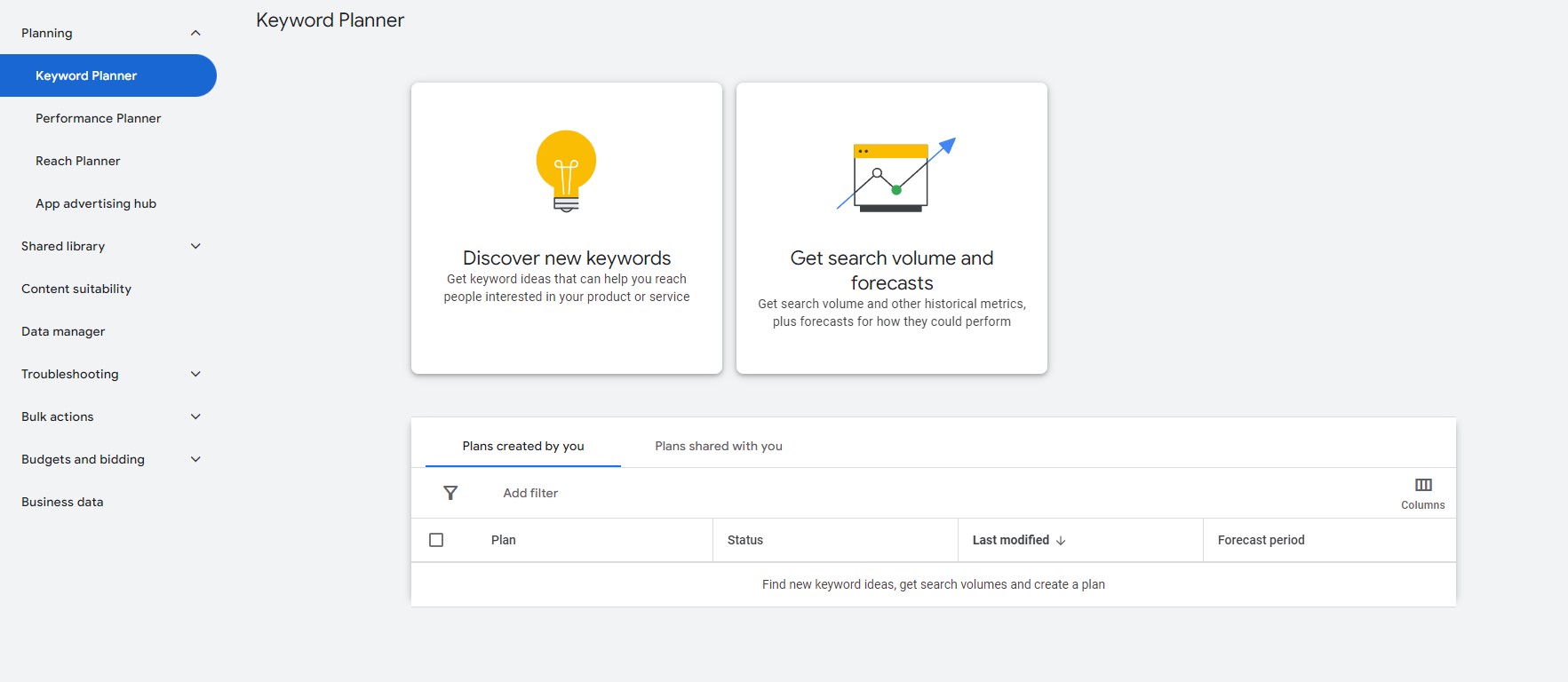
In the first option you can get suggestions based on the keywords you type in the box.
You can also get suggestions and search volume based on your website. Google will show you relevant results similar to the keywords that appear within the website itself.
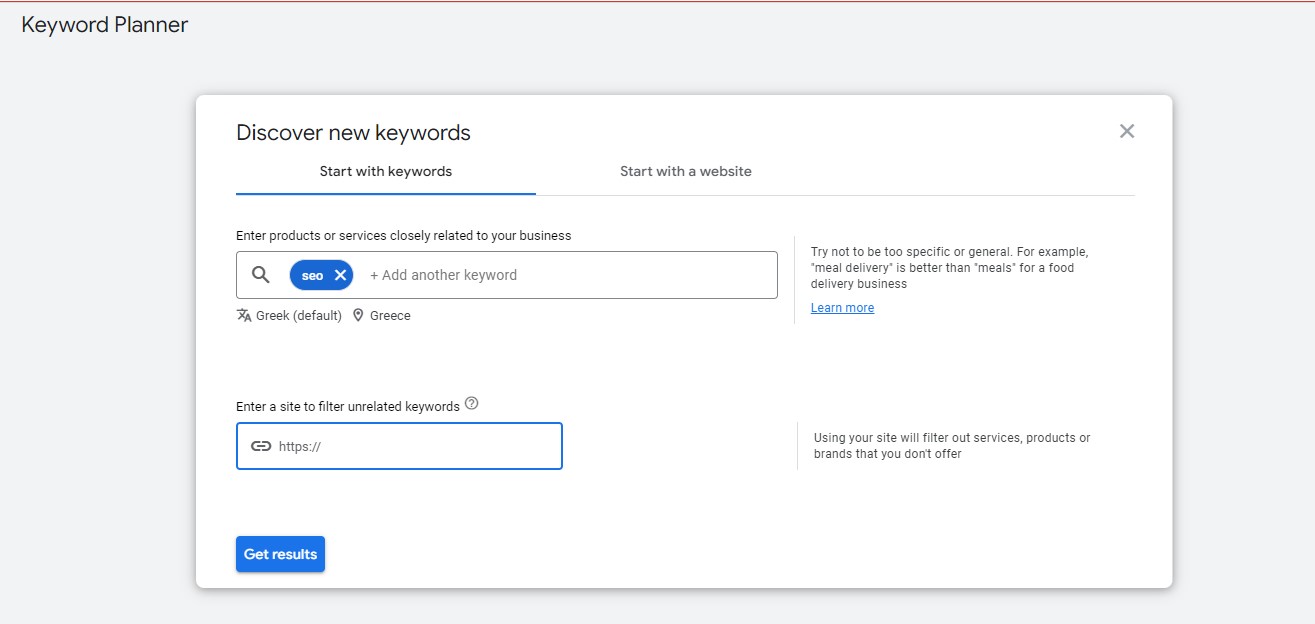
You will then see a ”results” table containing the relevant keywords along with YoY (year-on-year) search volume, monthly searches and competition.
It’s also useful if you wanna check the bid cost for every keyword. That can help you with your SEM strategy.
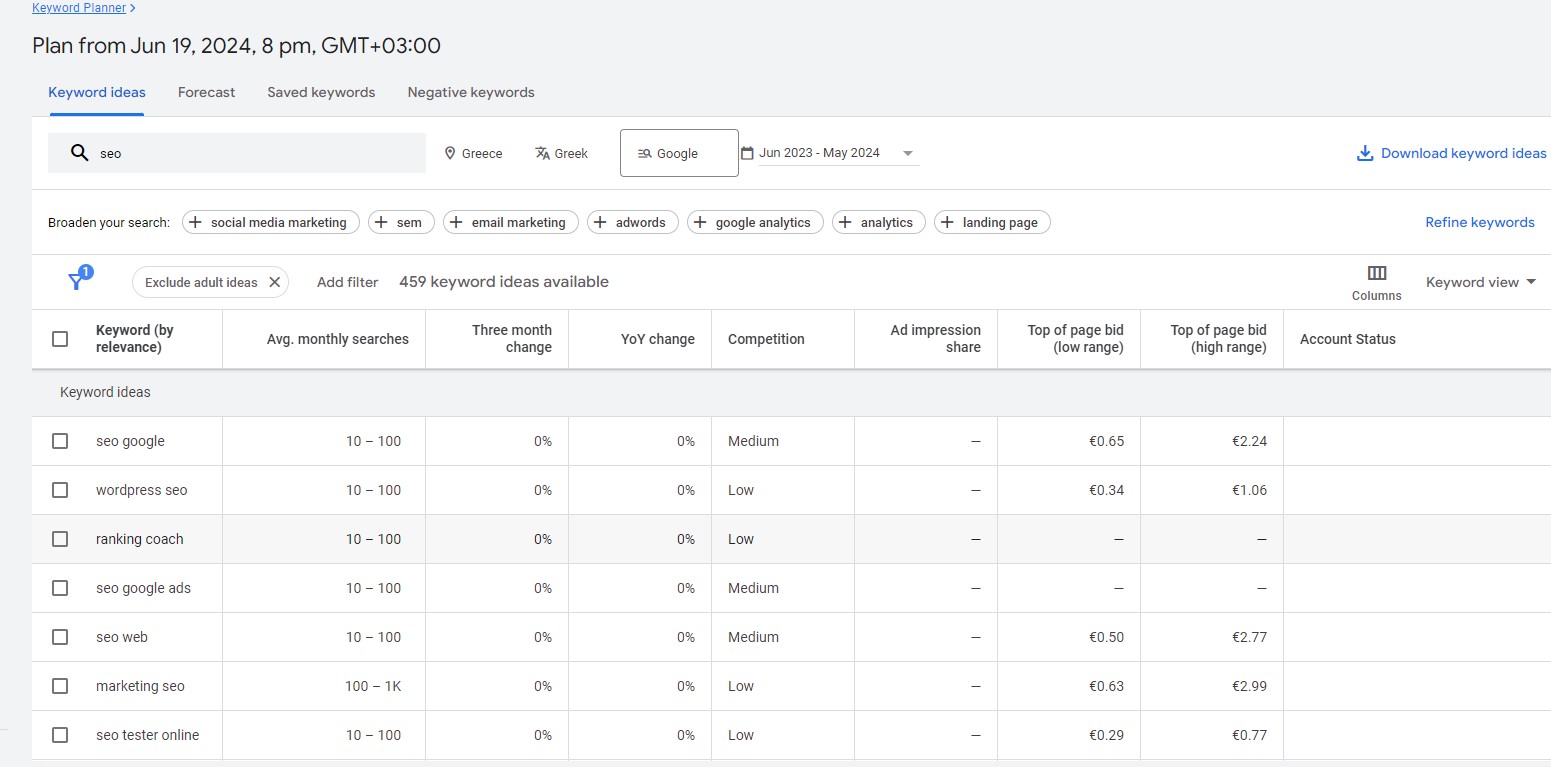
Afterward, the second option works similarly to the first, except that you choose the keywords that google will show you.
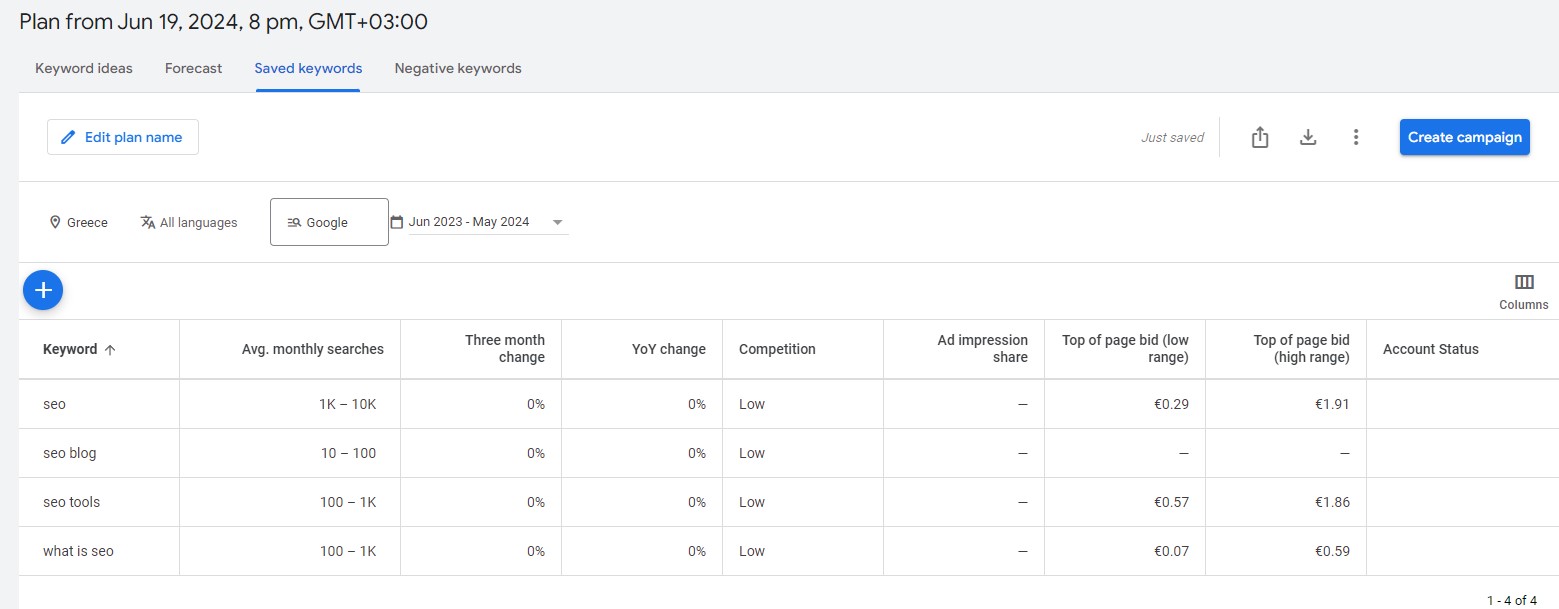
Very useful free SEO tool for your keyword research needs.
Continuing with the tools I will talk about…
2. Ubersuggest
Ubersuggest is the second SEO tool I will talk about.
This one is freemium. You get three free searches a day to try it out.
Ubersuggest also has a free google extension that you can use.
I’ll cover both, starting with the main tool.
The main and best feature of ubersuggest is the keyword search, where you can see search volume, keyword difficulty, cpc (cost per click) as well as content ideas.
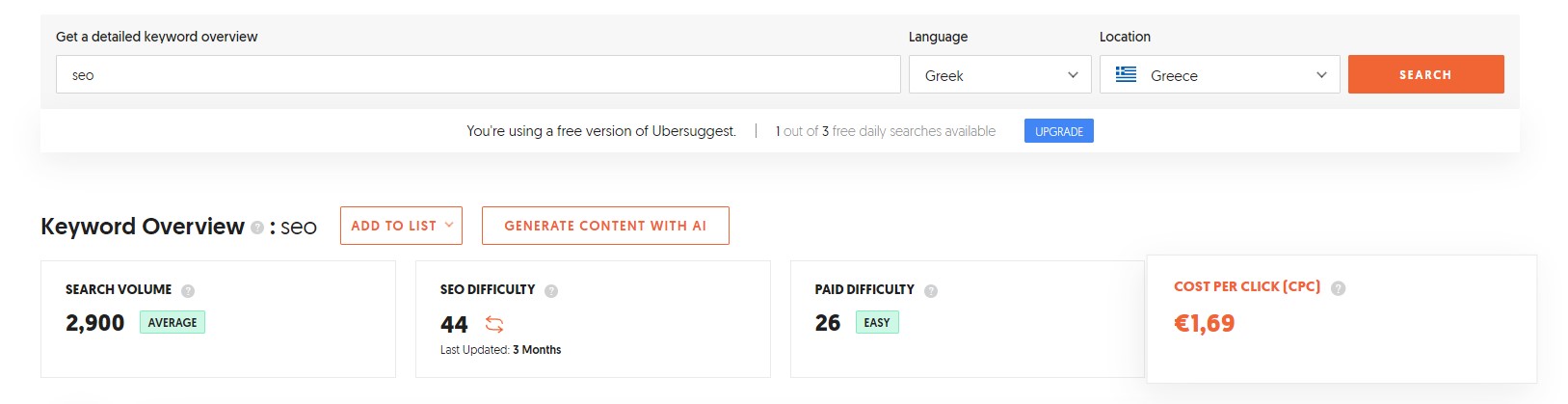
In addition, you can check your website, where you can monitor your ranking for specific keywords.
As for the google extension, it does much the same job with some additional benefits.
The extension allows you to see key metrics about the word you just typed.
To see the metrics, you need to click on the ”view all” button:
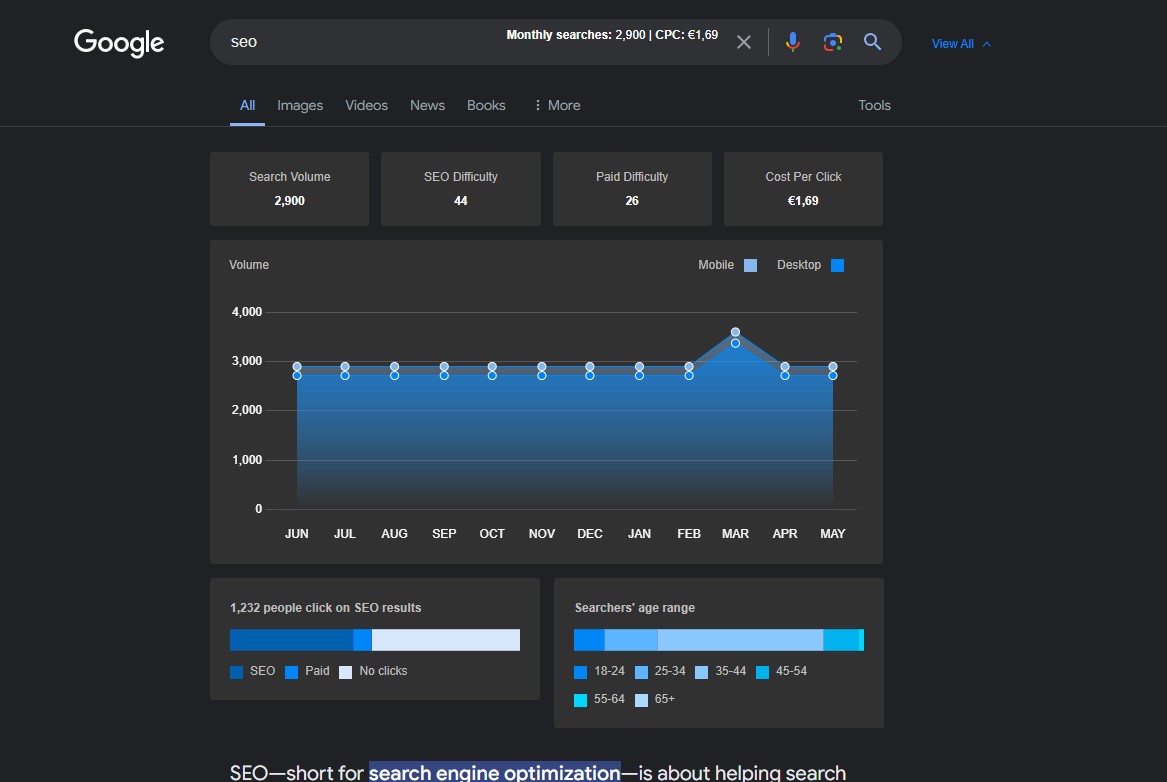
You can also see data about similar keywords.
In addition, it has competition metrics, such as the domain authority of websites ranking for that keyword.
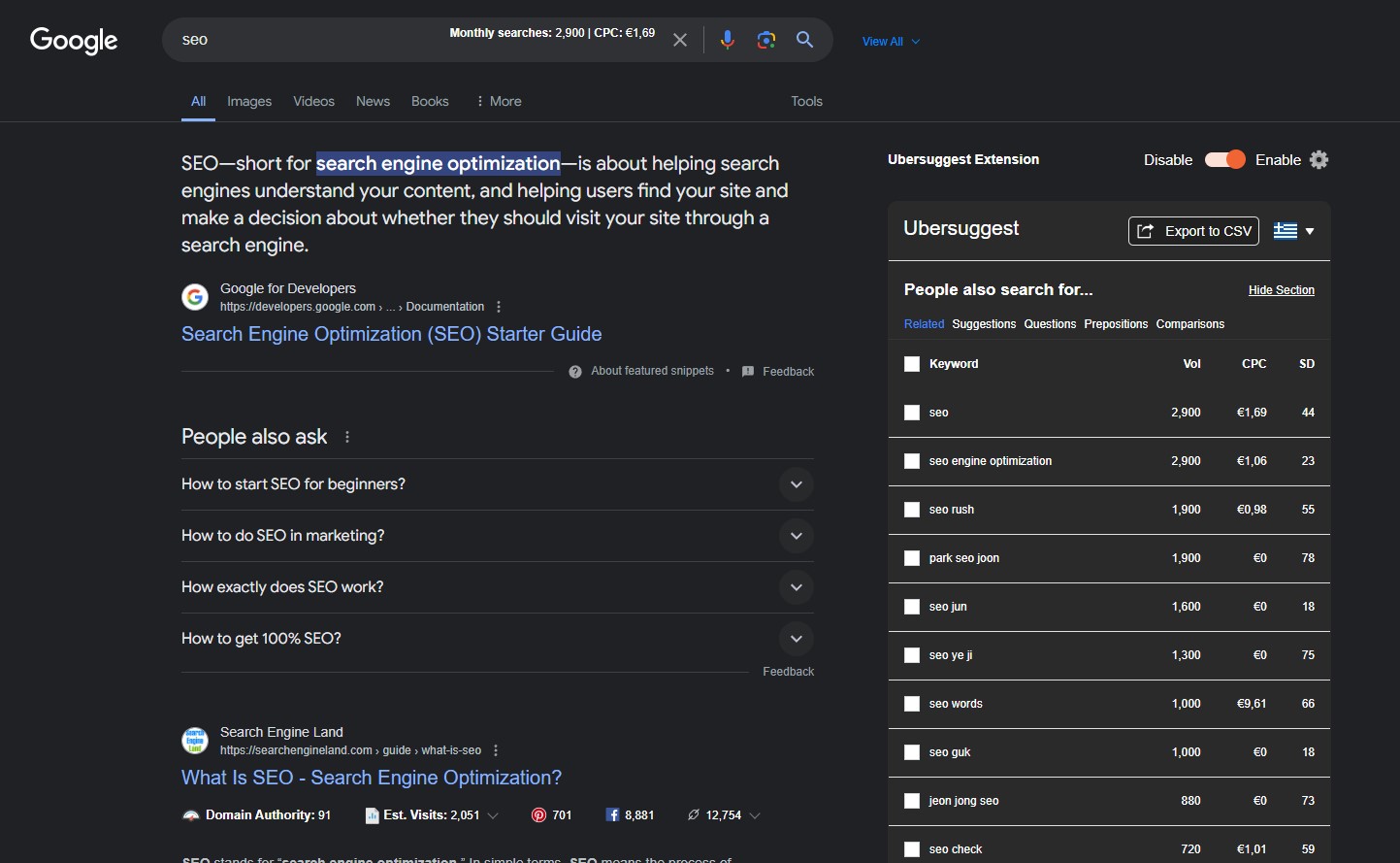
However, I would be lying if I said that this is the end of the matter.
If you visit any website while you have the extension open, you will see a whole lot of other information about your competition.
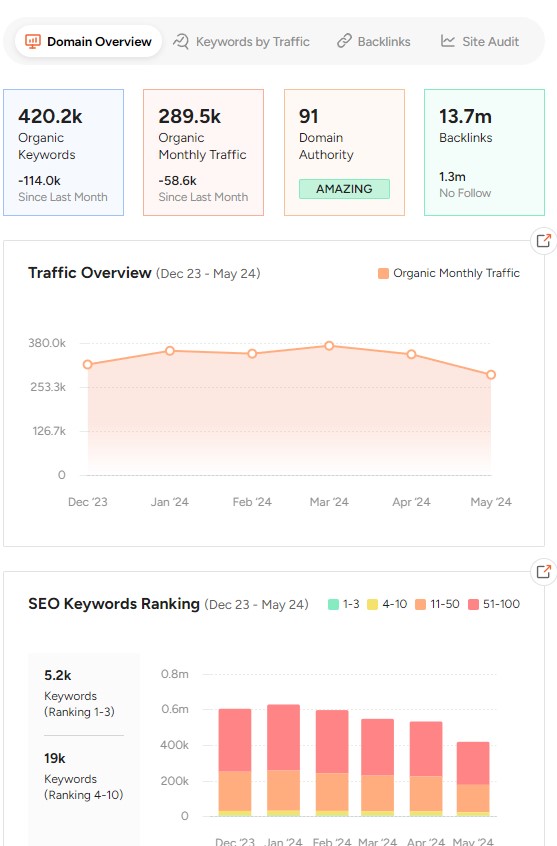
Ubersuggest is quite useful and practical for SEO, as it allows you to see basic metrics for the keywords of your choice, audit your website, and see competition metrics.
3. AnswerThePublic
The third SEO tool on the list is AnswerthePublic.
It’s freemium and allows you to do up to 3 free searches a day if you have an account.
It is similar to ubersuggest in terms of its usage and the data it shows you.
You choose the country, language and search engine you are interested in.
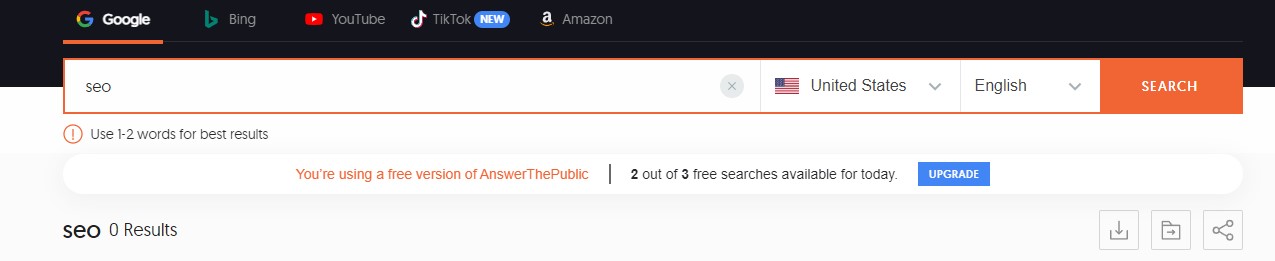
In the results you see not only the basic metrics for the word but also questions related to the topic.
They are also divided into sections.
It shows you the search volume of the question along with how hard it is to rank for the question.
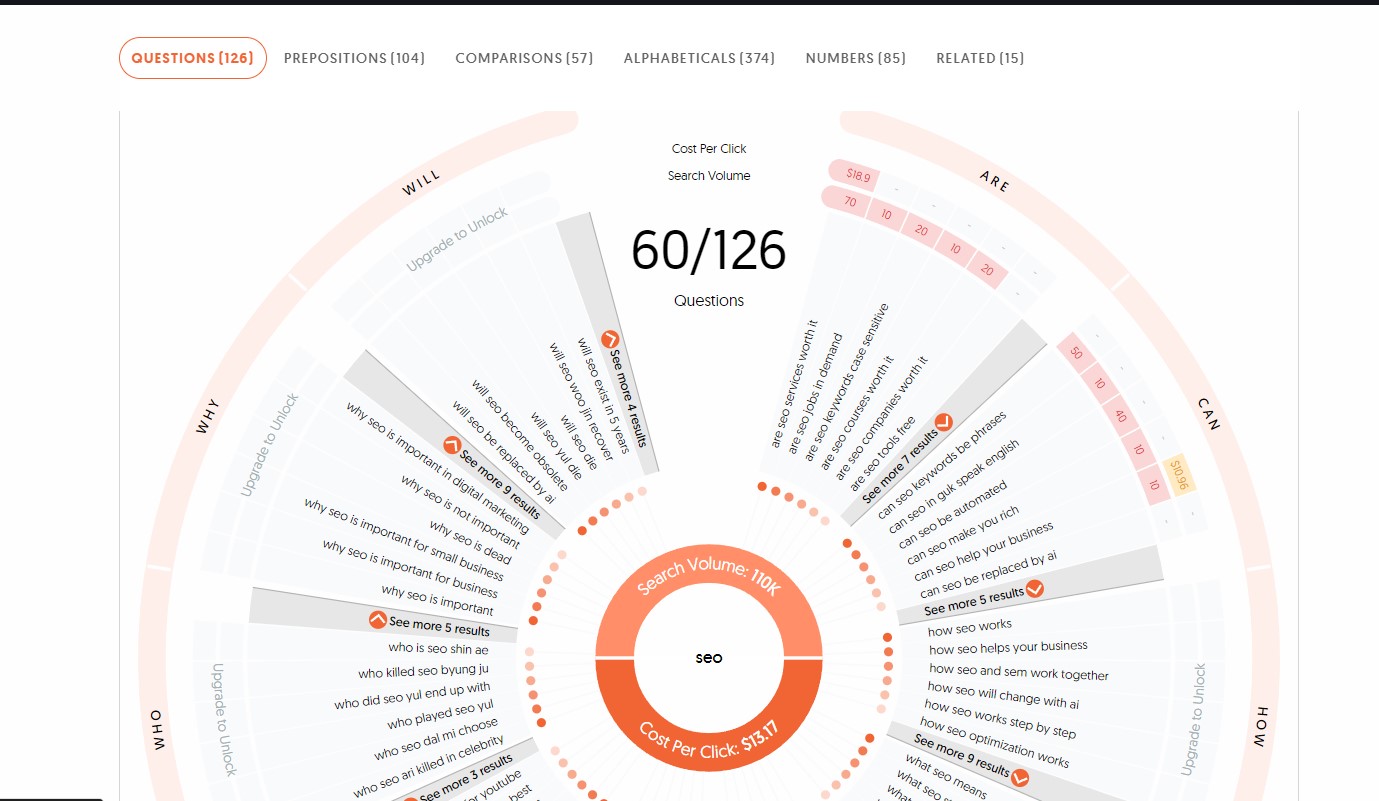
Especially useful for finding questions in English and for discovering ideas for your ECommerce blog.
SEO tools for content optimization
In this section, I will cover SEO tools that are useful for optimizing your content.
For starters is…
4. Thesaurus
Thesaurus is an extremely useful tool for optimizing your content, as it provides you with synonyms and antonyms of words.
It is not designed for SEO, however it is highly beneficial, especially during the copywriting phase.
It has a variety of matches in terms of synonyms and antonyms. From strong to weak matches, it helps you find the most appropriate word.
You can use it to enrich the vocabulary of your article.
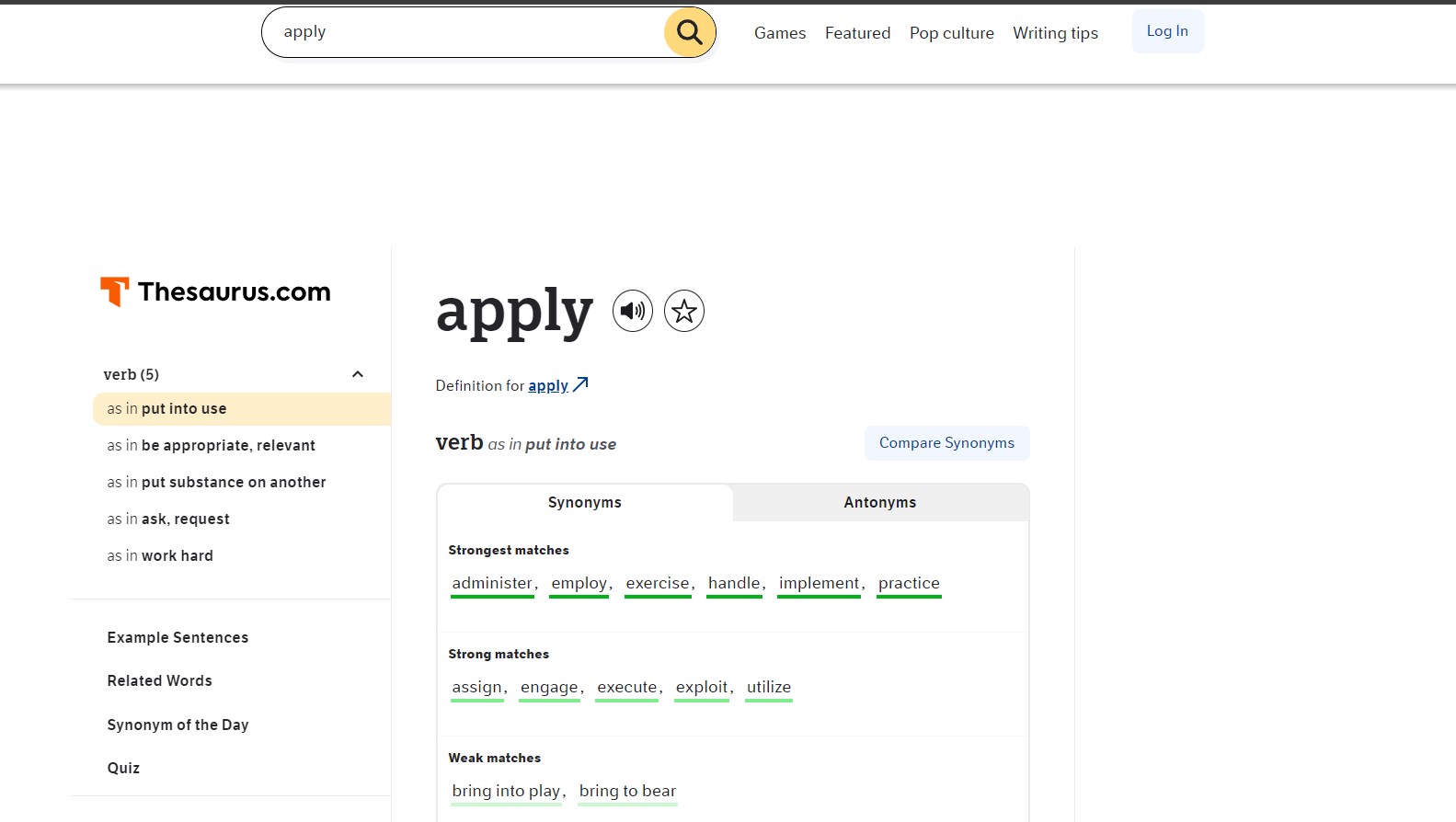
Use it at your leisure.
5. Grammarly
Grammarly is one of the freemium tools that are not exactly made for SEO, but can be used for content writing purposes.
It’s effective for finding spelling and syntax errors, while also helping to make content more engaging and reader-friendly.
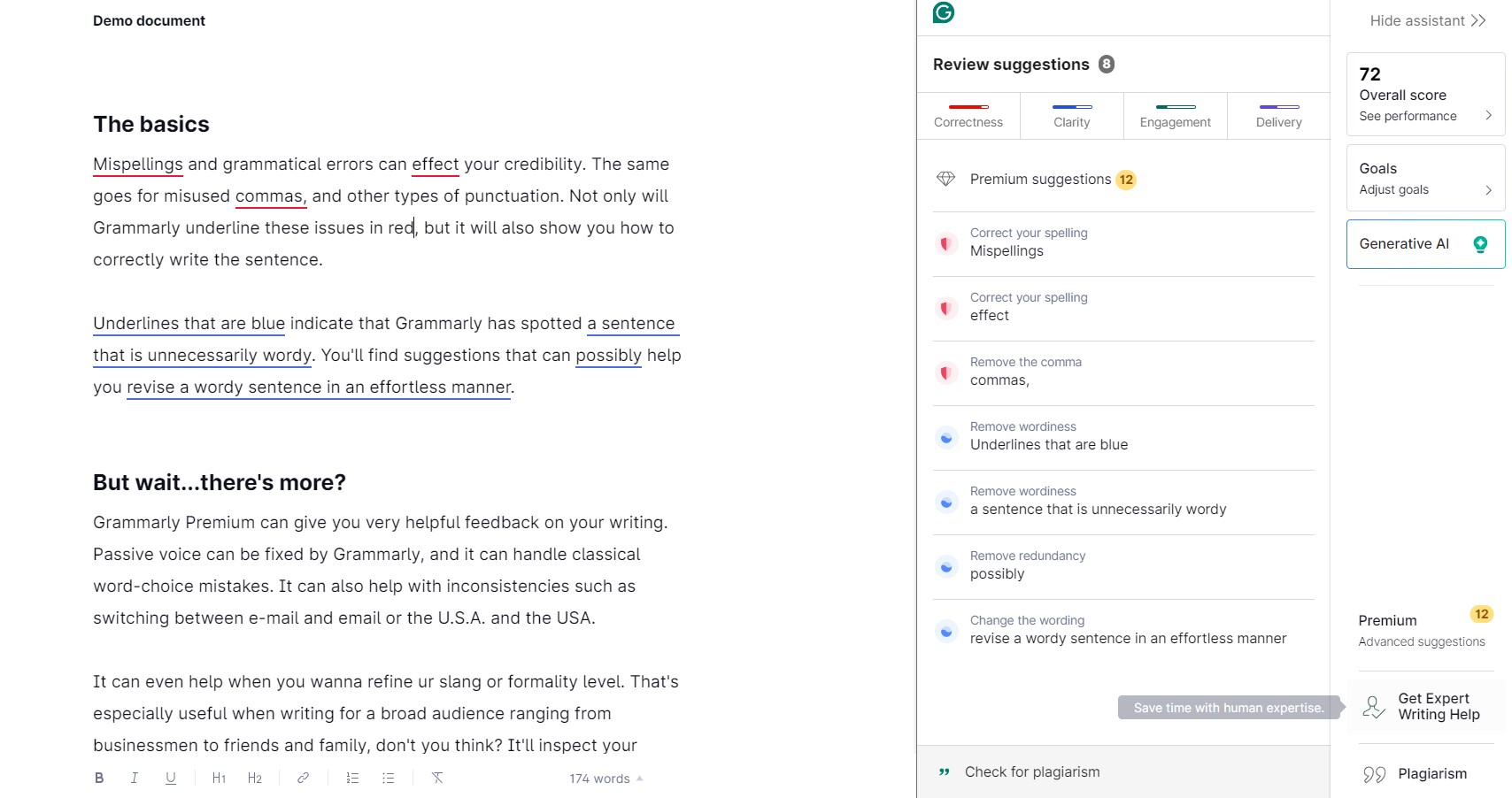
It has an overall score on the side showing metrics such as word count and readability score.
Grammarly also has a google extension in case you want to try it out.
6. Yoast SEO
One of the most basic SEO tools is Yoast SEO.
It is a plugin that you can put on your website.
It is used for everything from improving on-page seo to technical seo.
Of the options and tools it provides, I’m going to focus on “readability”.
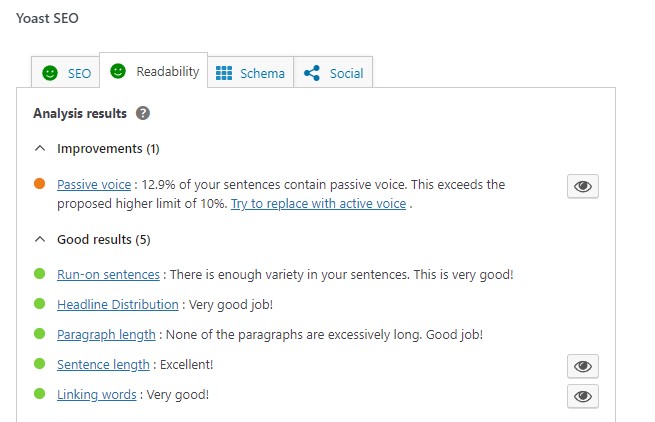
When writing articles, yoast seo suggests what you can change to improve readability.
Such as for example:
- Reduction of passive voice.
- Increase linking words.
While you don’t have to do everything it says to the letter, it helps make your content more user-friendly.
SEO tools for technical optimization
Here I will talk about 5 highly important SEO tools that are essential if you want to technically improve your website.
I will not cover Screaming frog, although it is necessary as a tool, since I covered it in another article.
7. Google Search Console
It’s no secret that Google Search Console is THE main SEO tool, as it allows you to see analytics as well as technically improve your website.
For starters you need to register your website in google search console.
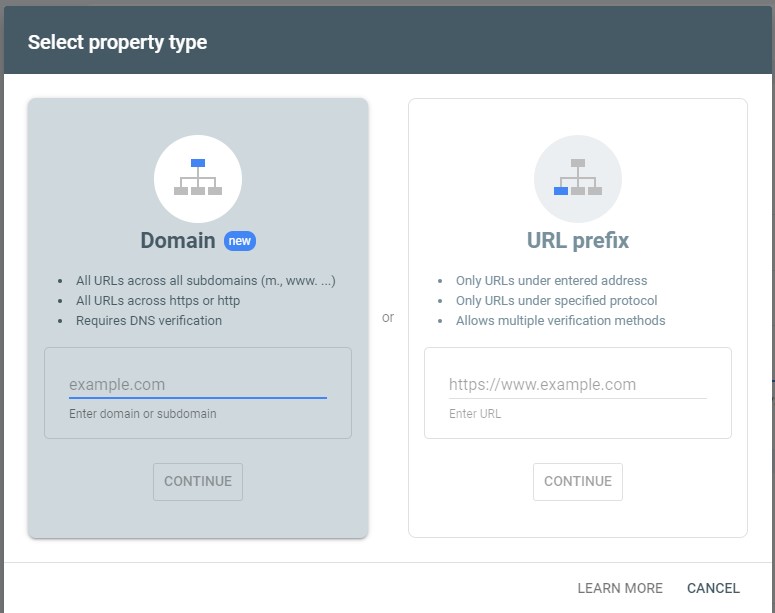
The second step is to upload the XML sitemap of your website.
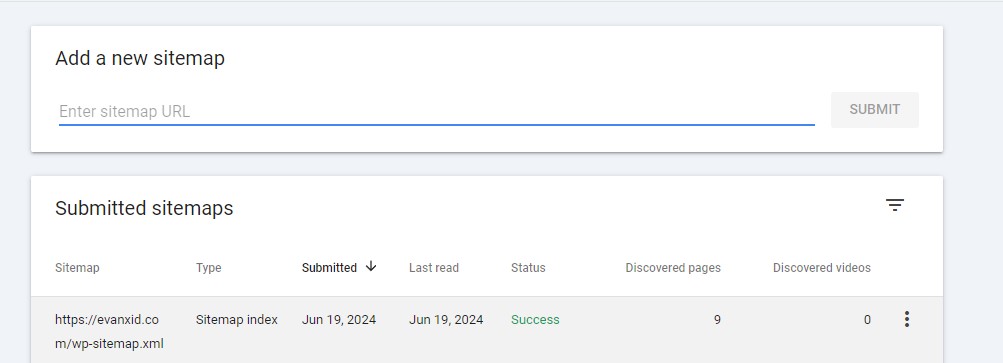
Subsequently, you have many options to examine, such as:
- Your website’s statistics
- The indexability and crawlability of your pages.
- The HTTPS status of the pages.
- The schema of the pages.
- Manual actions by Google.
- The security of your website.
And of course much more.
Link it to your website as soon as possible.
8. PageSpeed Insights
PageSpeed Insights is a simple technical SEO tool used to improve the loading speed of your pages.
Although it is simple to use, it’s still essential.
After all, page load speed plays a big role in both SEO and Search Engine Positioning.
Enter a page in pagespeed insights and you will see difference elements which are related to the page’s speed along with an overall score.
It has two results, mobile and desktop.
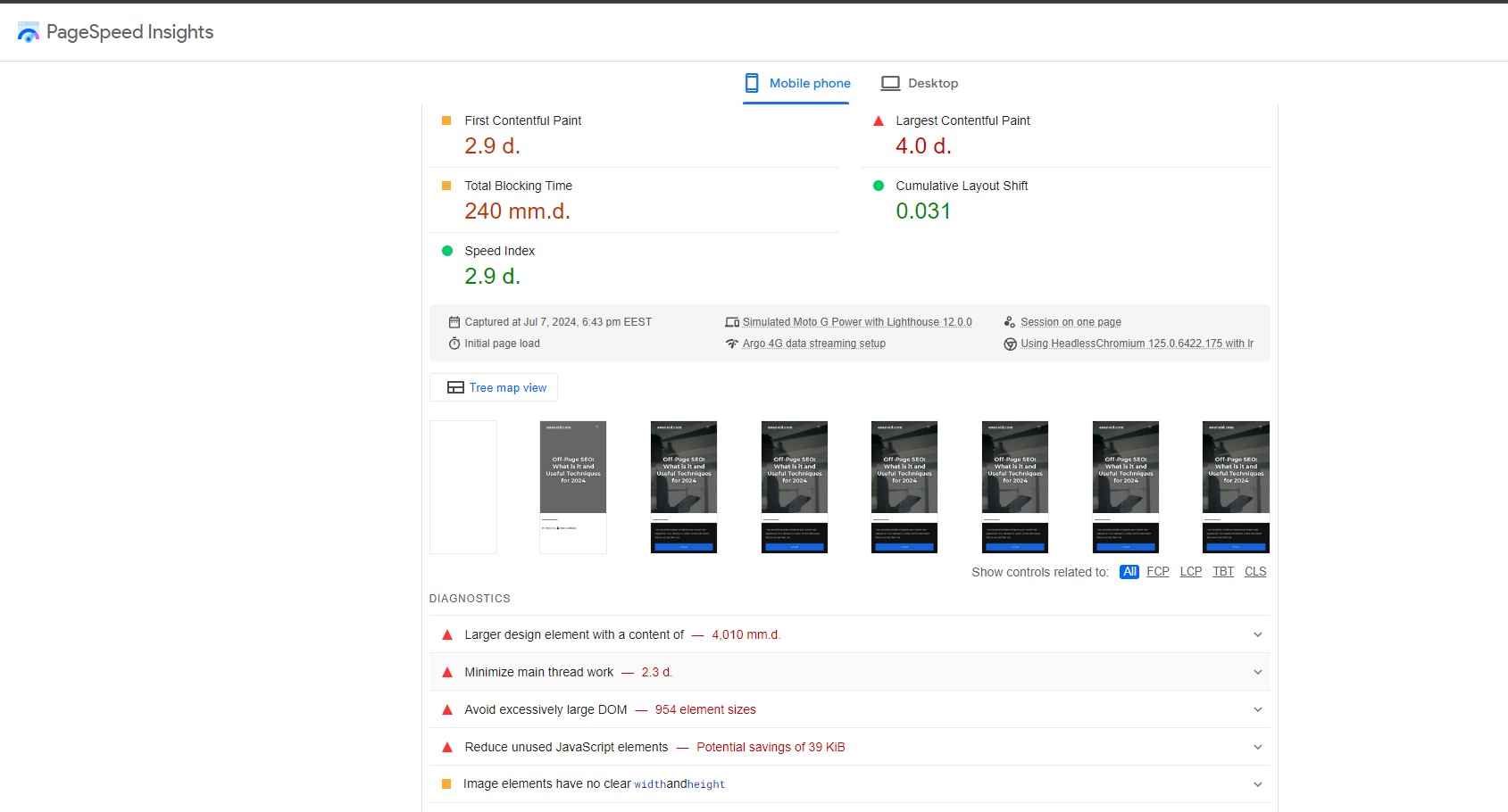
The results contain:
- LCP (Largest contentful paint)
- FCP (First Contentful Paint)
- CLS (Cumulative layout shift)
As well as many other elements that you can use to improve the loading speed of your pages.
9. IndexNow
IndexNow is the next free SEO tool on the list.
It serves in the indexing and crawling part of SEO.
Whenever the content of a page is changed or deleted, indexnow informs the search engines.
So search engines present your updated content faster in the results.
It works for many search engines like Bing and Yandex but not for Google.
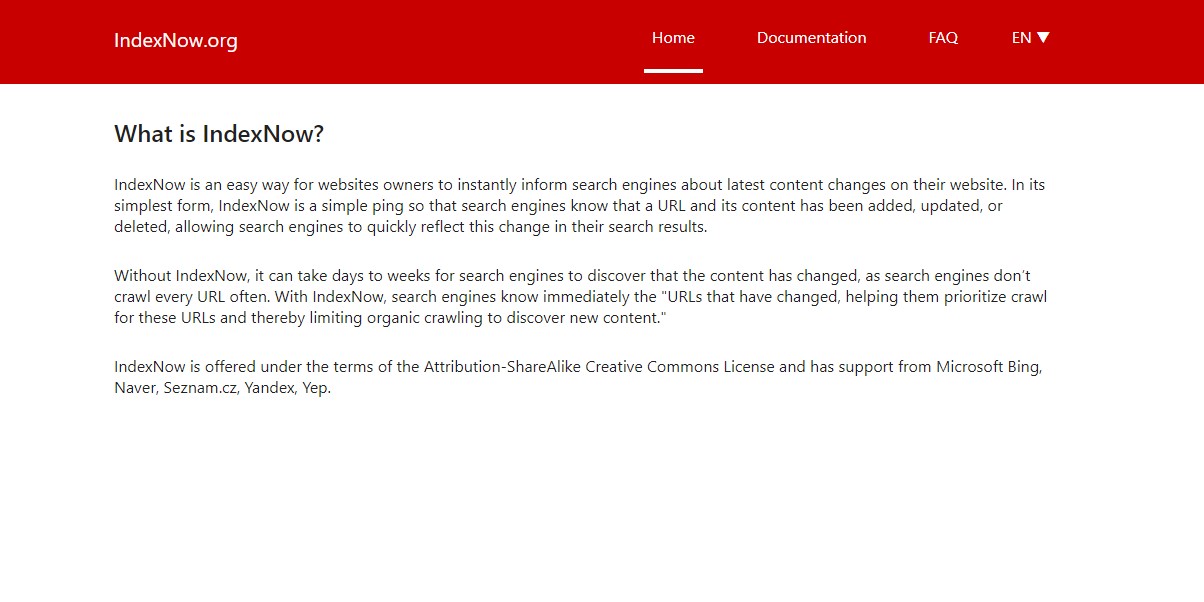
There are 2 ways to install it:
Either as a plugin, or with an API key from Bing’s website.
As for the plugin, install it and whenever you make changes indexnow informs the search engines automatically:
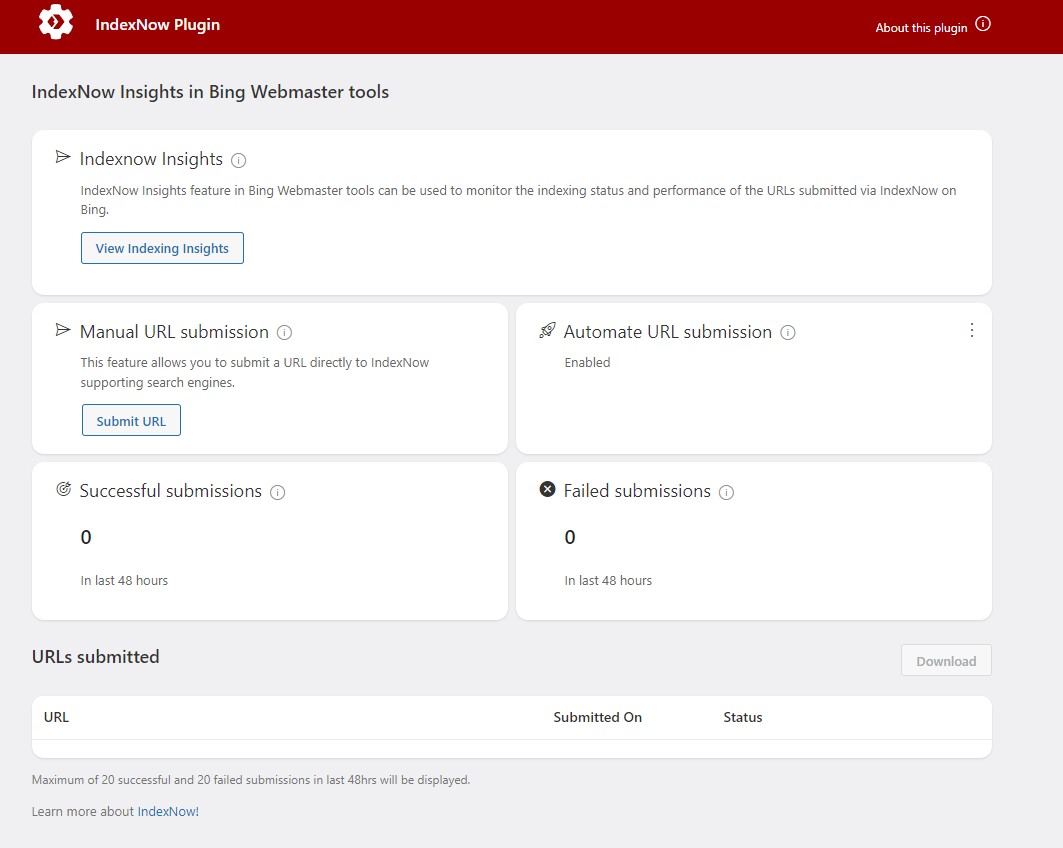
For the API key you need to go to Bing webmaster tools to create it and then put it in .txt format in the root directory of your website:
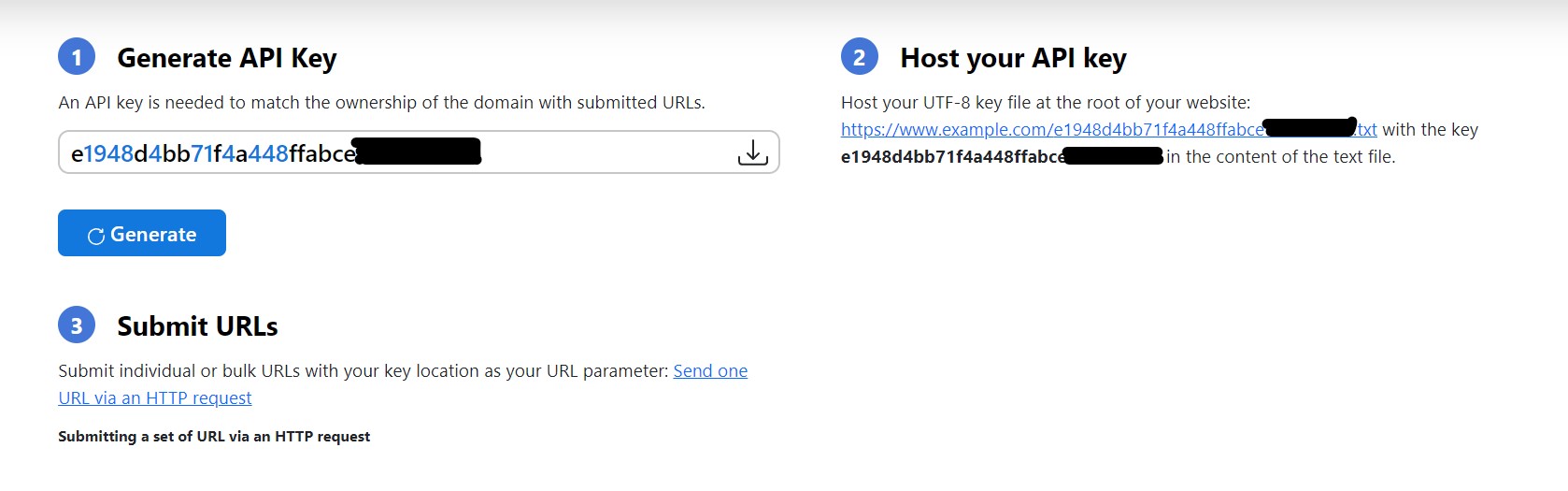
Afterwards, upload the pages you want.
10. GTmetrix
GTmetrix is a tool similar to pagespeed insights.
It’s freemium and you can use it whether you have an account or not.
Of course, if you don’t have an account, the results are minimal.
So create a free account so you can have all the results available.
As for it’s usefulness, think of it as a way to verify the results of pagespeed insights.
It identifies problems that slow down the submitted page’s load speed.
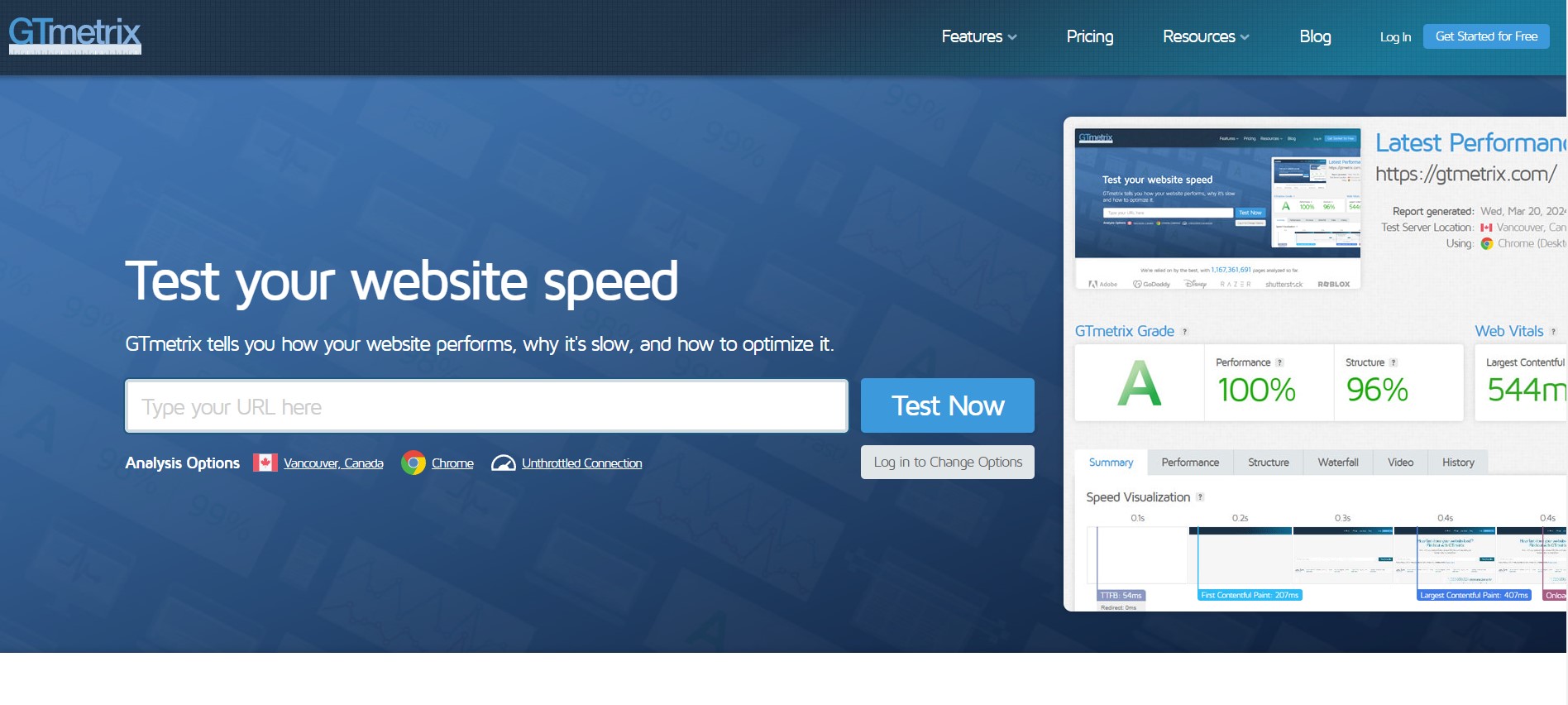
You can also select the country from which gtmetrix performs the loading simulation.
It then shows you the page speed alongside an overall score.
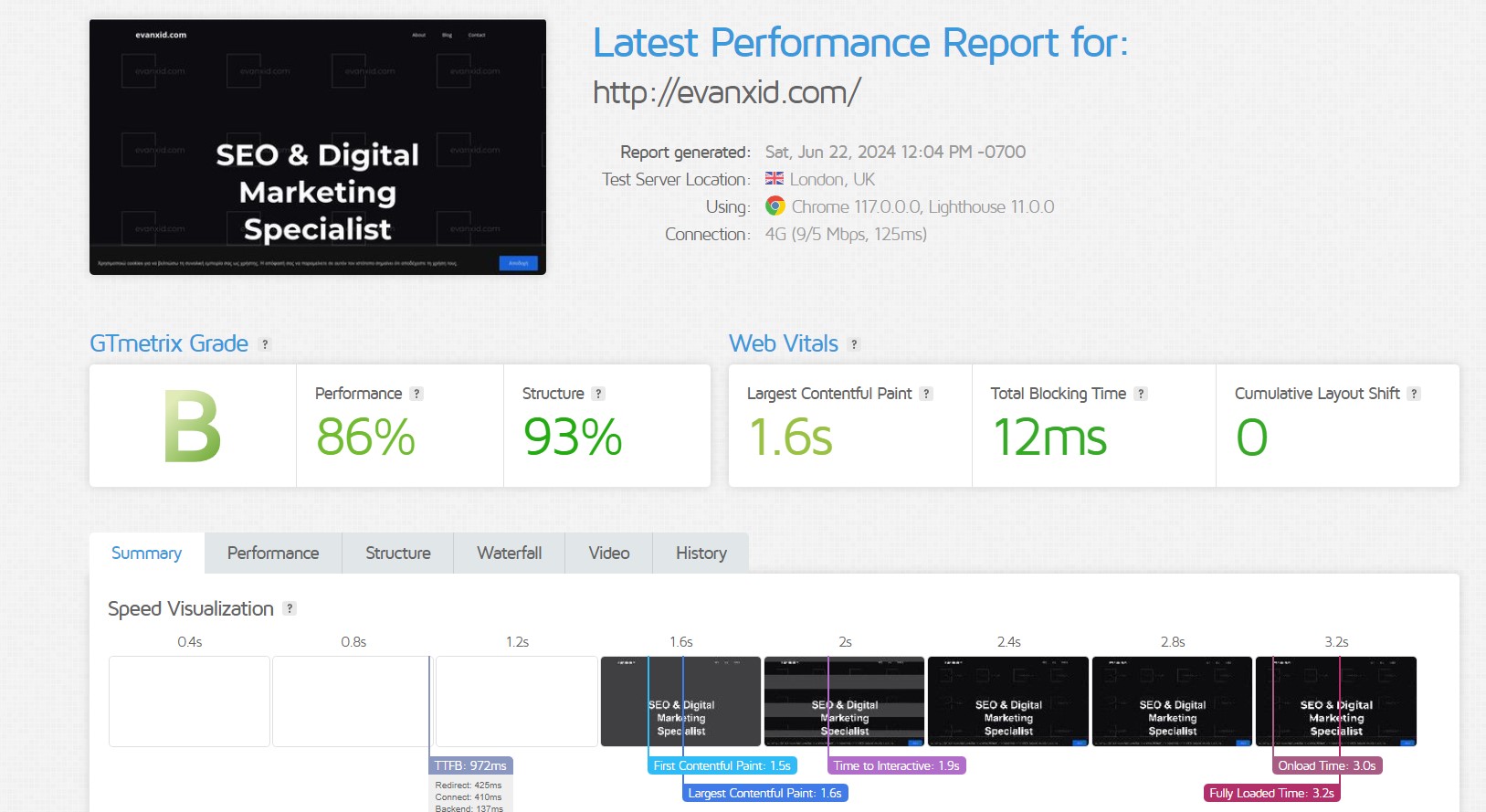
Easy and practical to use.
11. Ahrefs Site Audit
Ahrefs Site Audit is an SEO tool that I use every day.
It scans your entire website to find technical problems.
It is provided free of charge.
You must first go to site audit and link your website to ahrefs.
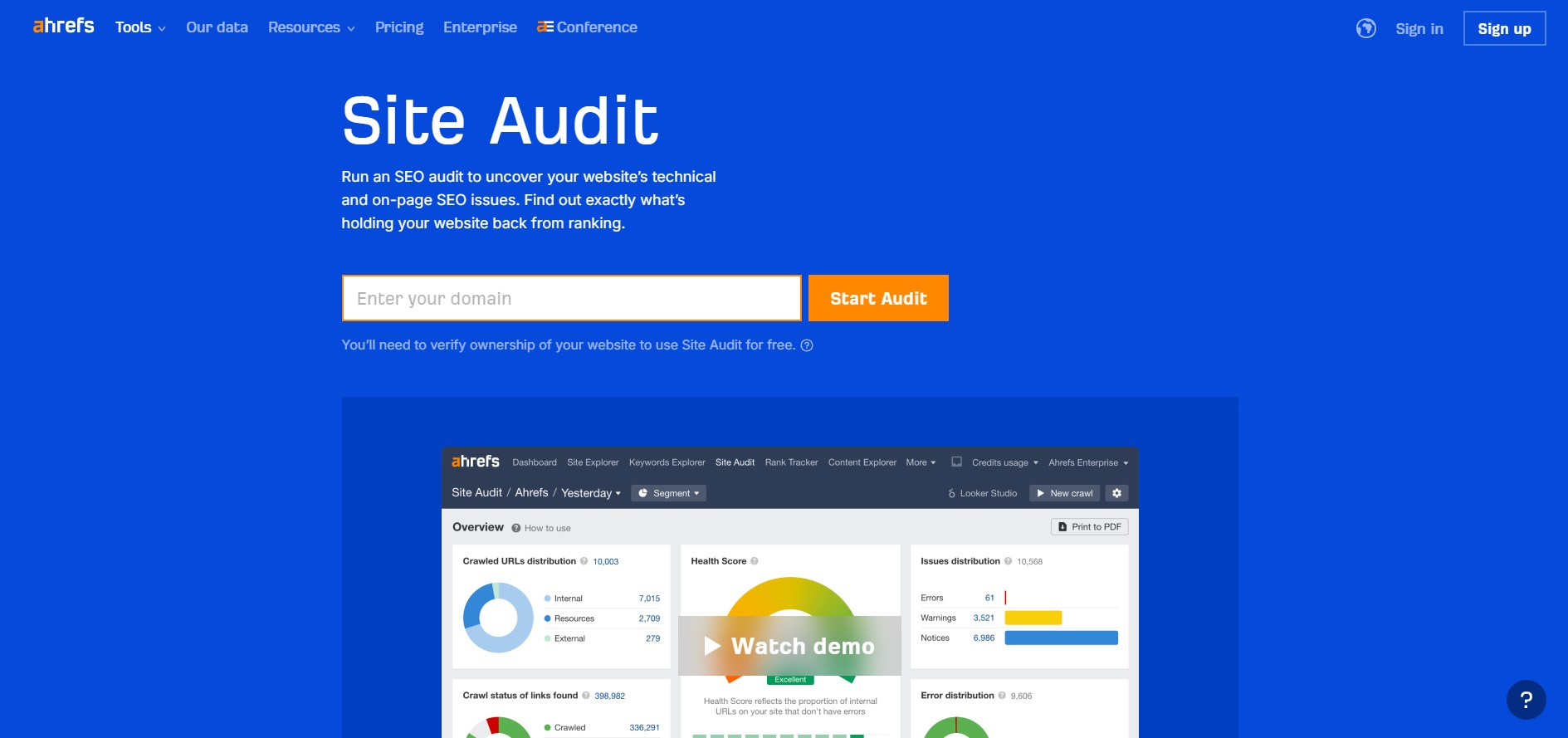
In addition, you must verify the ownership of the website.
Then you can change the settings that have to do with the schedule and crawling.
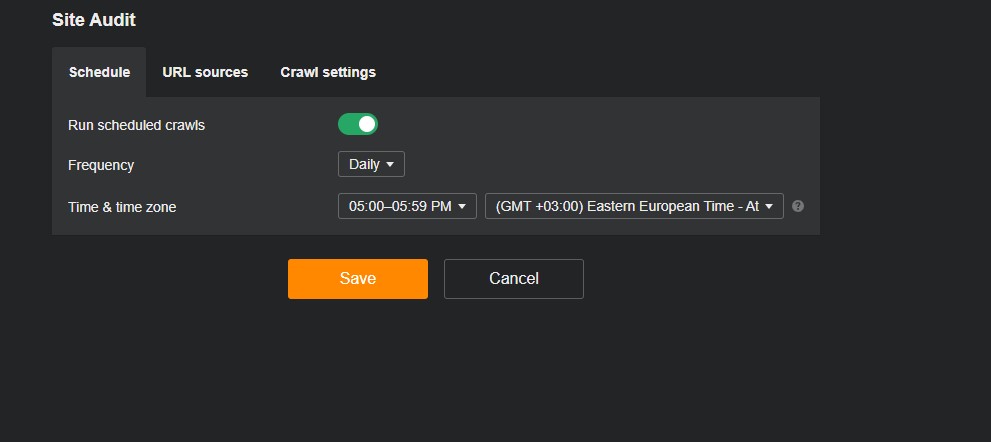
Then ahrefs will perform the first site audit once you link it to your website.
As a result, you’ll have an overall site rank alongside many technical elements and their importance.

Truly a must have SEO tool for anyone who wants to technically improve their website.
SEO tools for backlinks
Here you will find tools that will help you identify and analyze the backlinks of your website.
As well as opportunities to gain additional backlinks.
12. Moz Link Explorer
Moz Link Explorer provides you with data about your website, such as domain authority and linking domains.
It’s freemium which requires you to make an account.
It has 1 month free trial after you sign up. Along with 10 free queries.
In general moz link explorer is one of the most trustworthy in terms of domain authority.
Of course it is also useful for locating backlinks:
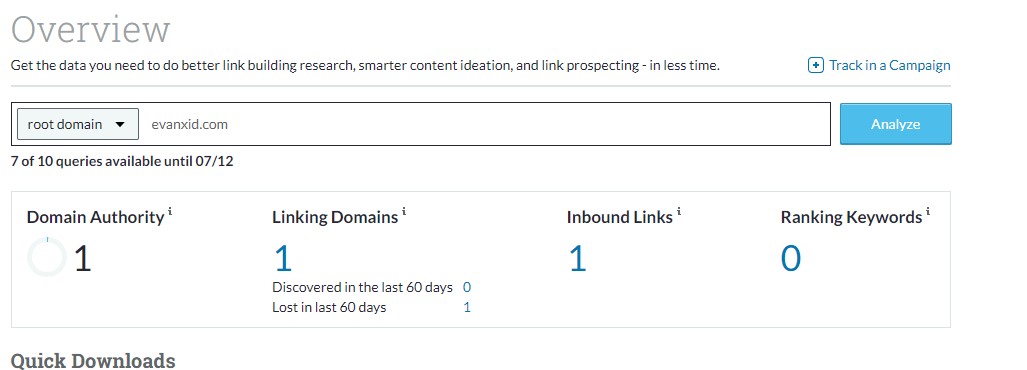
In addition, moz offers a number of tools, such as rank checker, keyword research and domain overview, which can be equally useful for SEO.
13. Semrush Backlink Analytics
Semrush is one of the most powerful SEO tools widely used in many fields and is an essential tool for digital marketing professionals.
It is freemium with 10 free queries per day. Of course, you don’t have access to all the tools it offers for free.
Of those free ones that it offers, I will mention backlink analytics.
You first have to create an account and then type in the website you want to check:
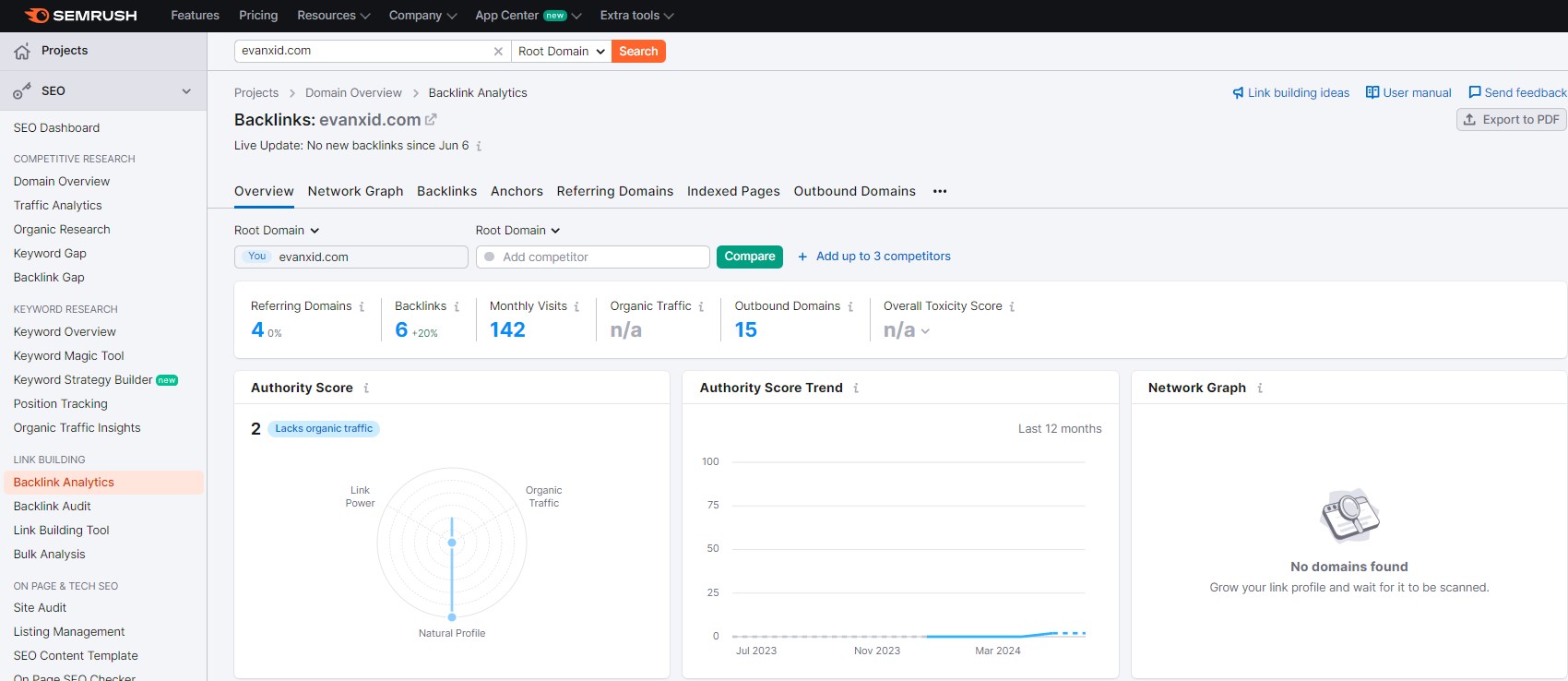
Equally useful is the tool that suggests opportunities for acquiring new backlinks.
To use it, you need to create a new project with your website.
Then, you also need to choose the keywords you are interested in.
Finally, after you make the project, it will suggest websites that it considers opportunities for link building.
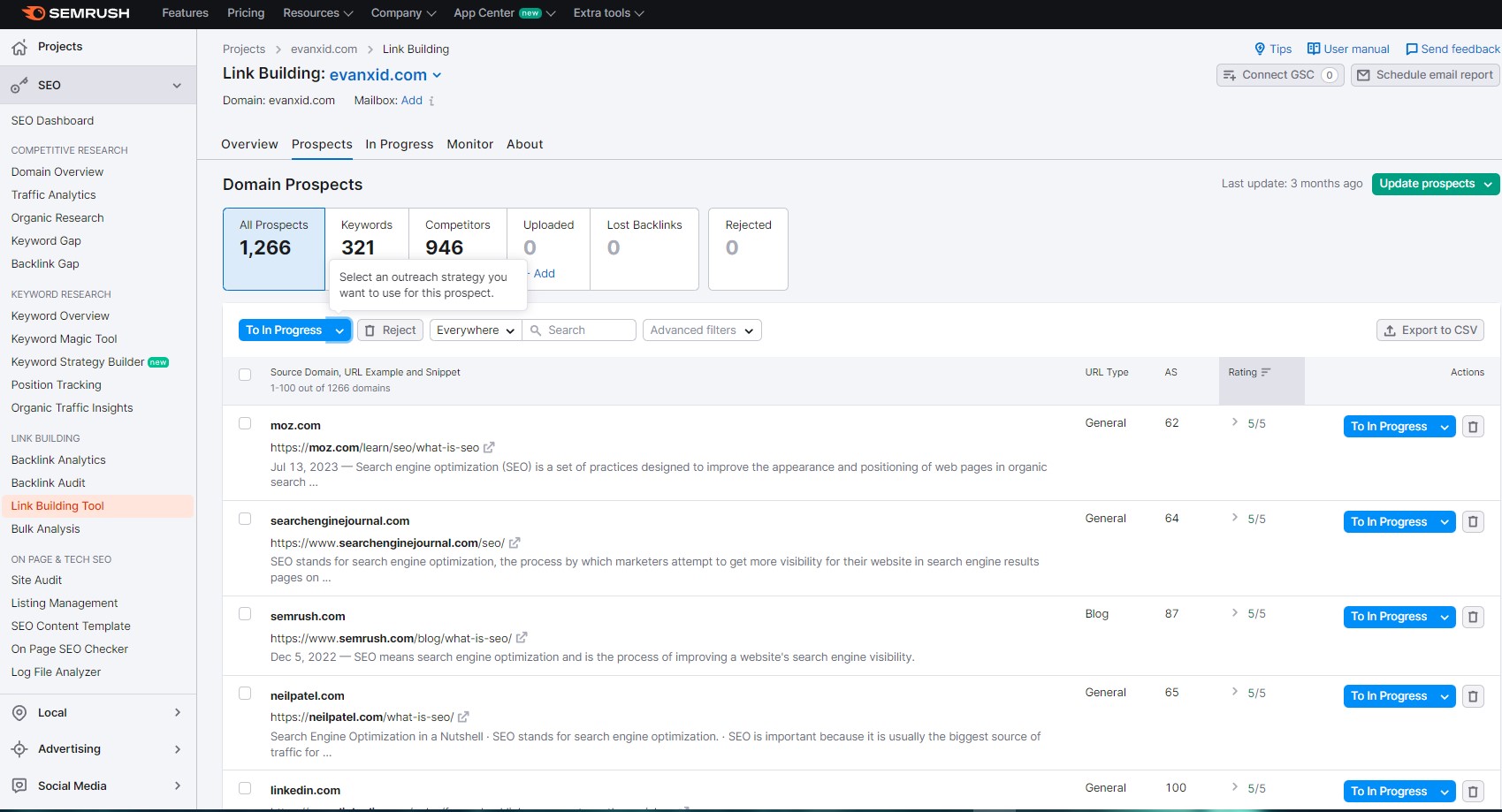
In general, semrush is a tool that I use every day and provides great help on many SEO related issues.
SEO rank tracking tools
As we get to the last section of the list, I’ll touch on two SEO tools that I use every day to track my rankings in search results.
The first of the two SEO tools for tracking rankings is…
14. Google SERP checker
Google SERP checker from serprobot, is a free tool for monitoring the ranking of your pages.
Its use is very simple.
Enter up to 10 keywords for which you want to see your rankings.
You can also change the device and the region from which the search is done.
Finally, you’ll have the results on the right of the screen:
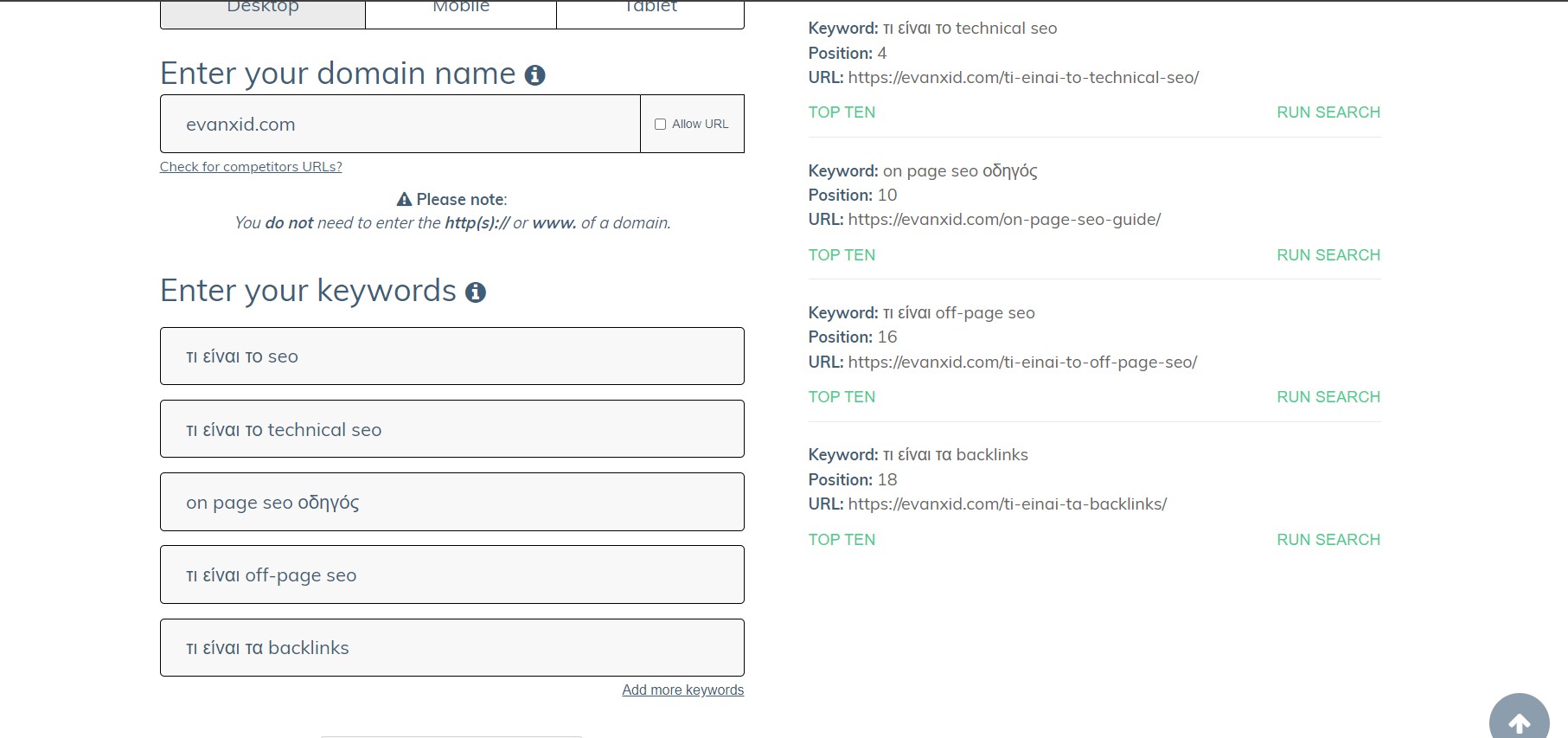
You can also see the top ten results for that keyword if you select “Top Ten” and if you select “Run Search” a new window will open with the organic results for that keyword.
15. Semrush Position Tracking
My last and favorite SEO tool, is Semrush Position Tracking.
It’s also freemium with basic metrics for your website’s ranking.
Of course options like cannibalization and devices & locations are hidden behind the guru plan.
Semrush position tracking displays details of your website such as overall visibility, estimated traffic and average page rank.
To use it, you need to have a ready project as needed in the semrush link building tool.
You will then be redirected to the following page:
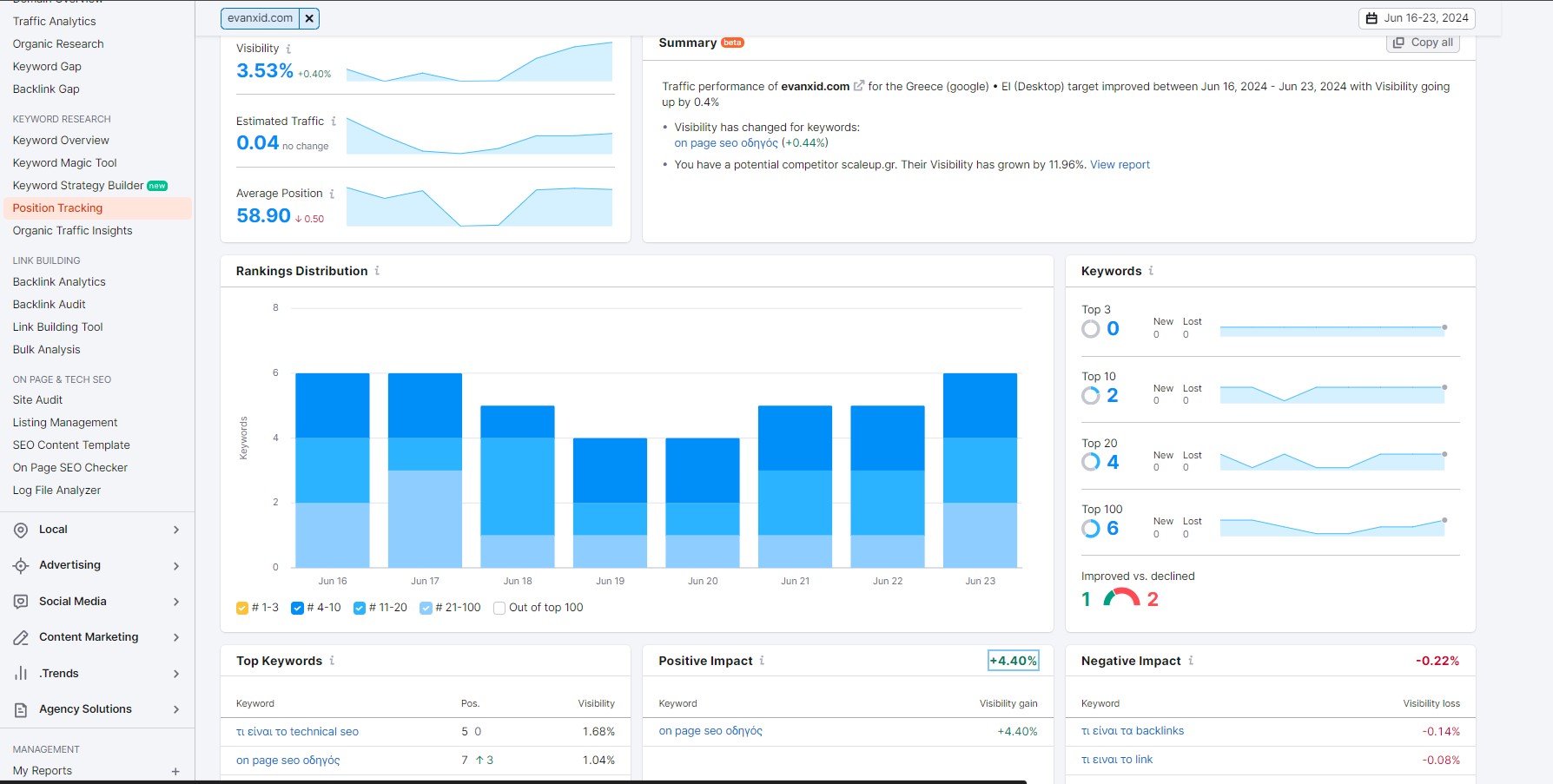
Above is the main page of position tracking and provides you with data such as:
- Top keywords.
- Positive and negative impact of rankings.
- SERP features.
If you need a more detailed analysis for your rankings, the page you’re looking for is the overview:
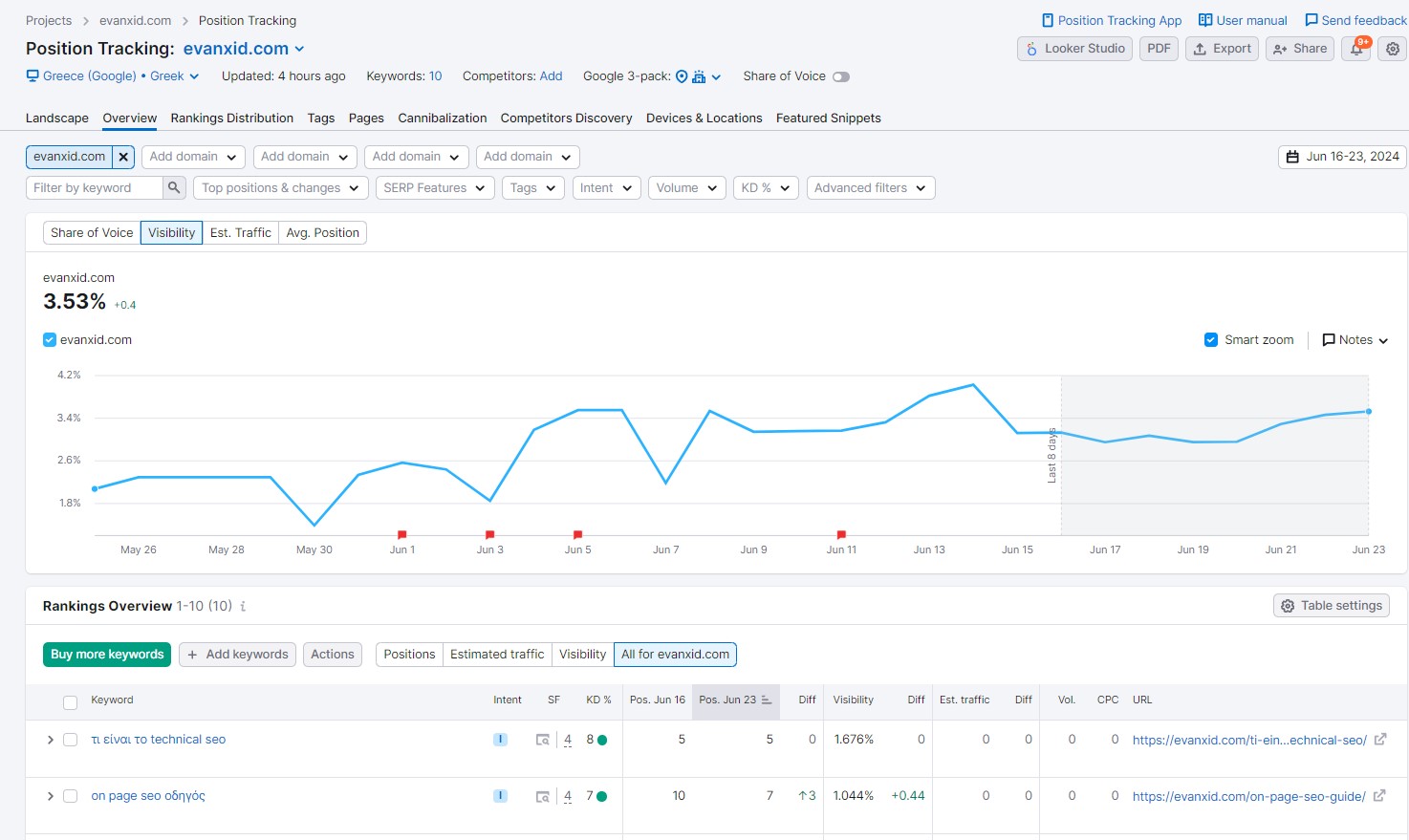
Below you will see specific information about the keywords AND your ranking in them such as:
- Keyword difficulty
- SERP features
- Search intent
- Visibility
- Estimated traffic
In addition, you have the opportunity to see how you are doing in relation to the competition:
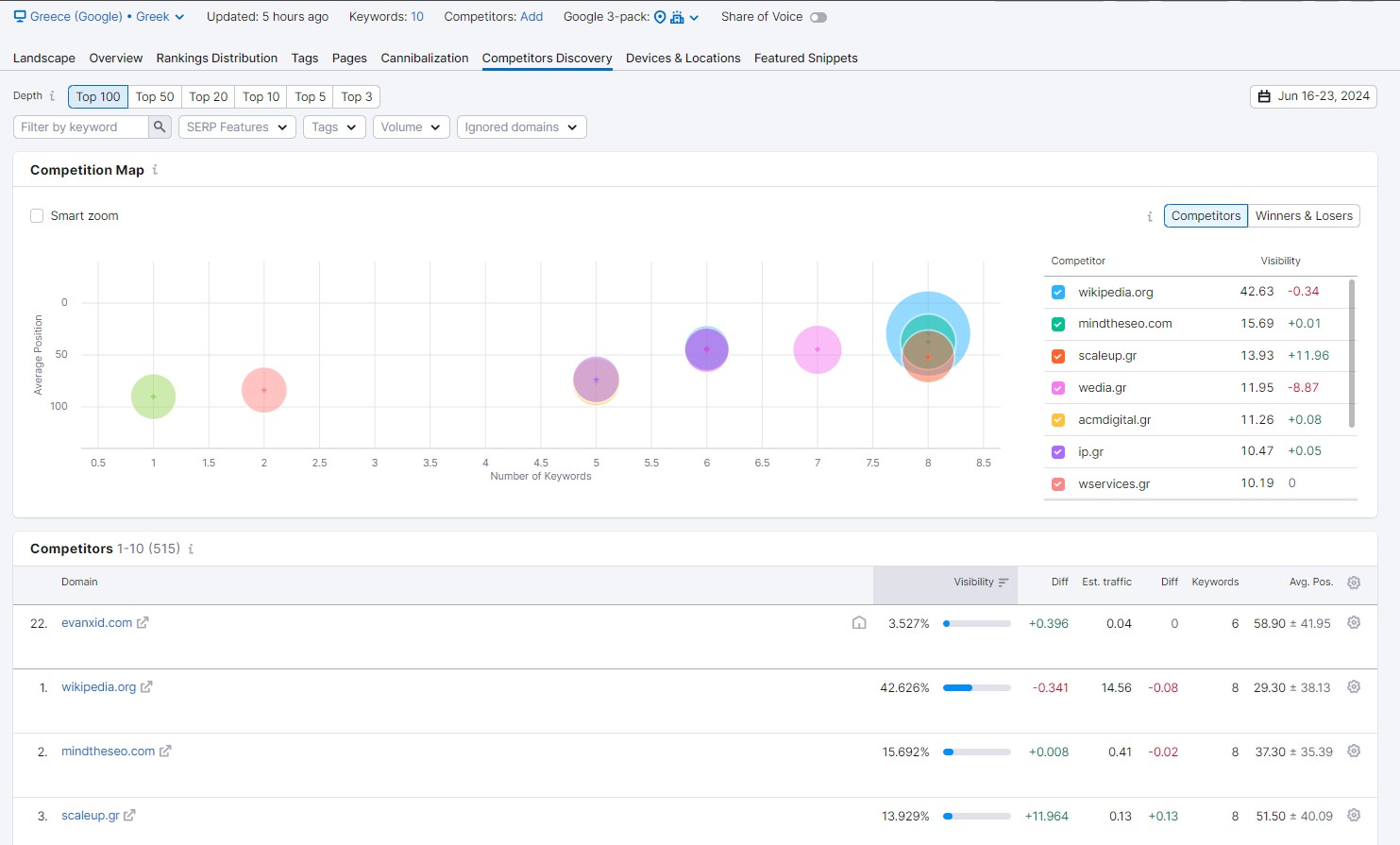
Overall, it is one of the most useful SEO tools included in the list.
Conclusions of SEO tool list
I hope you found some of the SEO tools I presented useful for your needs.
Proper selection and use of these tools can make a difference in the performance of your website in the search engines.
Whether you’re a beginner in the SEO field or a professional, these tools offer solutions that can meet a wide range of needs, from keyword research to position tracking in the organic search results.
