
What is Technical SEO?
Technical SEO is the way in which you improve your website to make your content more accessible and understandable for search engines. The ultimate goal is to rank higher in organic results.
You achieve this with principles such as:
- Crawling
- Indexing
- Site structure
- XML Sitemap
- Redirects
- Canonical tags
Usually knowing the technical side of a website can be difficult.
That’s exactly why I’m going to show you the basics of Technical SEO and everything you need to know about them.
Site structure, Crawling and Indexing + Tool
Starting from the 3 most basic elements for Technical SEO we have Site structure, Crawling and Indexing.
It is the minimum that a website should technically have, since without good site structure with crawlable pages you won’t show up in organic search results.
Site structure
Starting with the first Technical SEO principle, I will talk about Site structure.
Site structure is the way your website pages are organized.
It’s absolutely essential that your website has a good structure, as it helps search engines find your content easily.
Think of it like this:
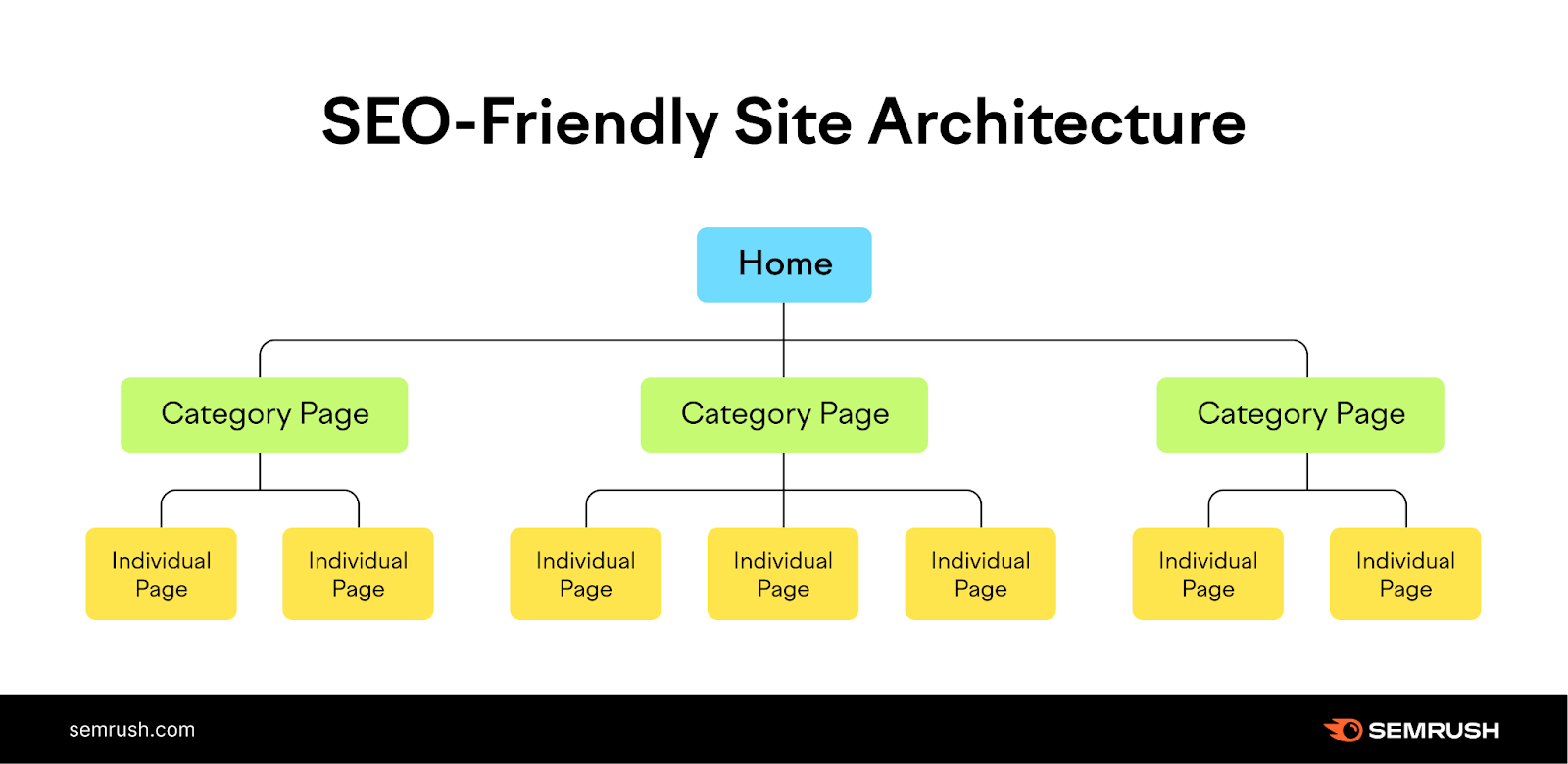
Additionally, what is the other positive of having a good SEO structure on your website?
Less chances of having Orphan Pages.
Orphan pages are pages with no internal links.
It can be hard for Google to find these pages if your website is huge.
It is also less likely to waste resources to find pages that are ”deep” in your website if they are not linked.
Even your users will have a harder time finding them if there is no link to them.
So remember to have your website properly structured.
It helps a lot in the next topic we’ll talk about.
Crawlability
By crawlability, we mean how easily search engine crawlers (bots) can read and follow your content through links.
Crawlers are the search engine bots that browse and index the pages of the internet.
Crawlers appreciate a good website structure, as they can discover, understand and access everything more easily.
Where can you see if your pages have been crawled?
In Google Search Console:
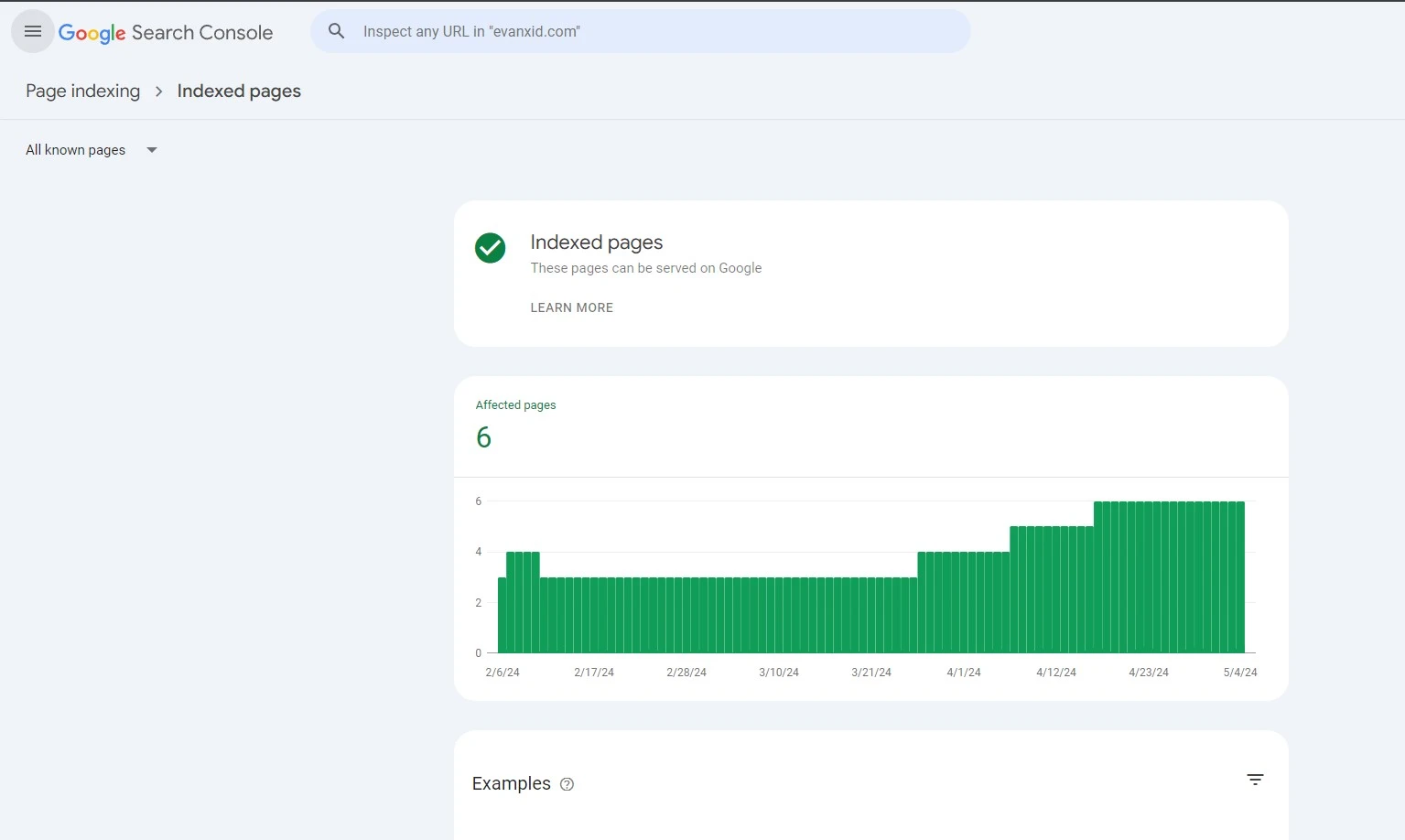
The indexed pages report shows us which pages of our website were crawled and indexed by Google.
But what is indexing?
Indexing
Indexing is the process in which crawlers organize and store the information they have collected from the pages they read on the internet.
It also allows search engines to be able to quickly show relevant pages to users in response to their queries.
In addition to the first way I showed, you can see if your pages are indexed in another way:
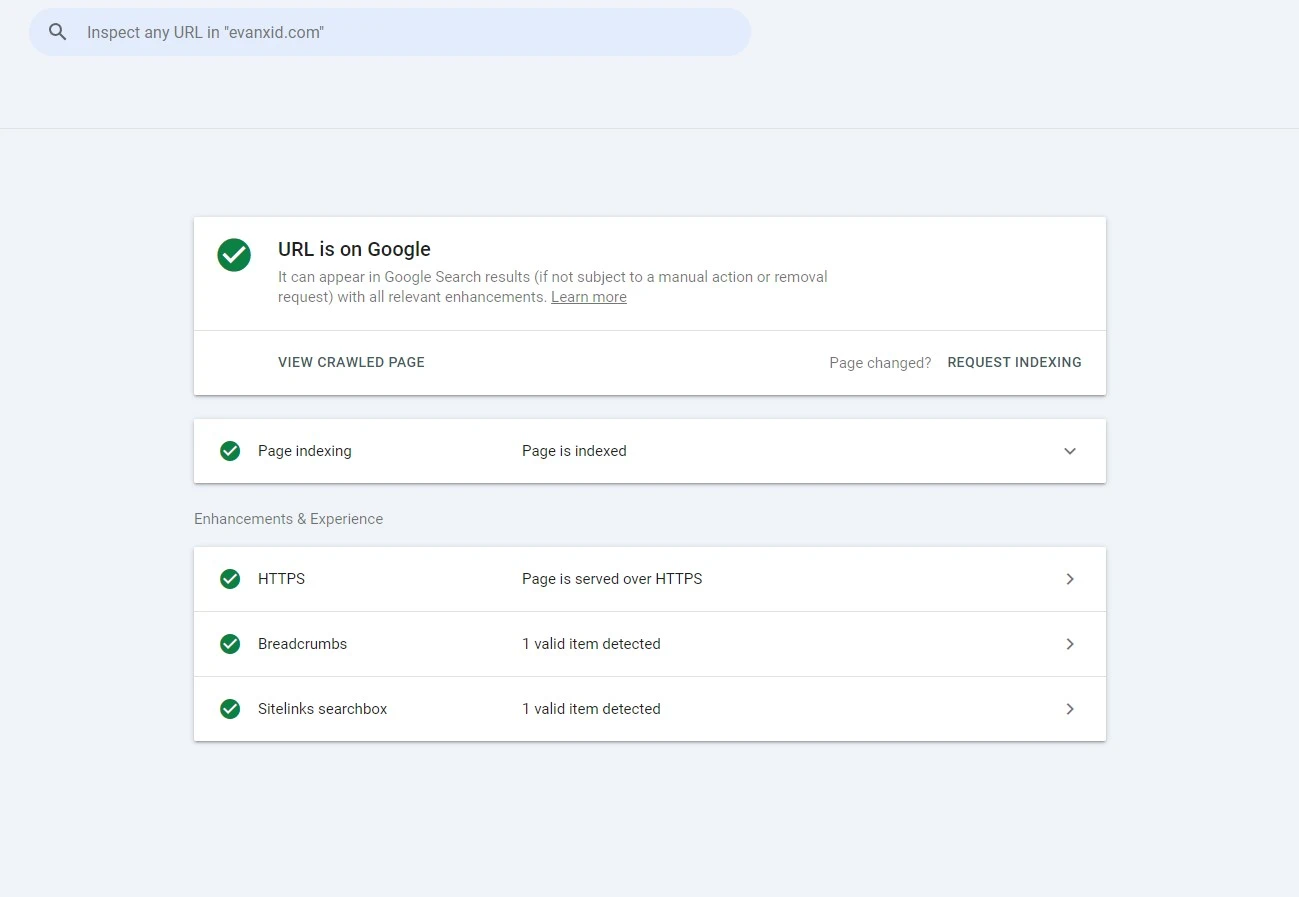
When you enter a URL in Google Search Console, Google then shows you if the page is indexed along with other information.
Technical SEO tool
Google Search Console is one of the most basic Technical SEO tools to see information about your pages and whether they are crawlable and indexable.
But the main way we see technical problems is:
Screaming Frog.
One of the best Technical SEO audit tools.
It works in the following way:
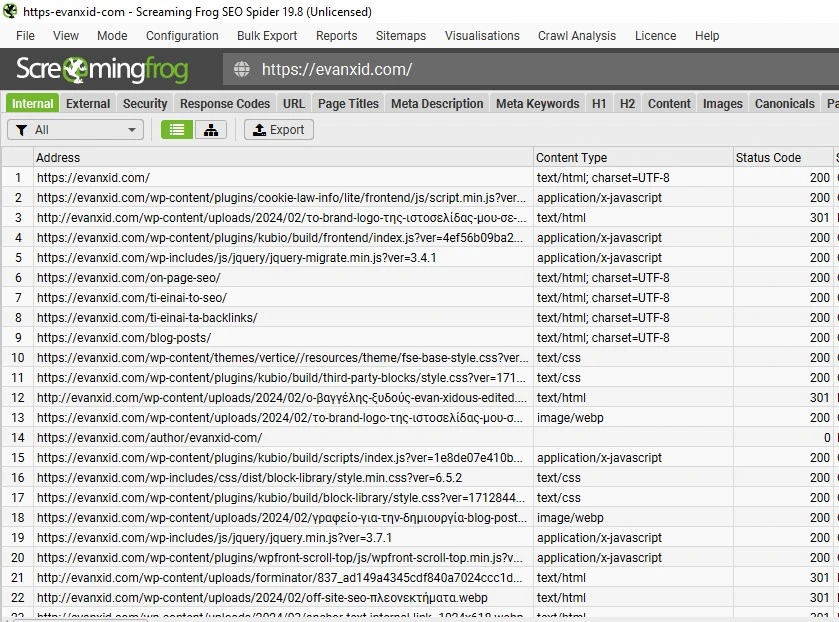
You enter a URL for it to crawl, and it pulls up any technical information you’d like to know.
In my case, I put in the URL of the domain and it crawled all the URLs it has.
It can show meta tags, if and which pages are crawlable/indexable, status codes, headings and more.
Basic Technical SEO Principles
The following Technical SEO principles are quite important to rank higher in the organic results.
I will talk about:
- SSL Certificate
- Mobile-friendliness
SSL (Secure Sockets Layer)
SSL provides a secure and encrypted connection between the web browser and web server. It also provides you with the sought-after HTTPS web address.
It is one of the first things you need to take care of when you buy domain hosting.
Some are free, while others you need to buy.
How do you see if you have an SSL Certificate?
In two ways:
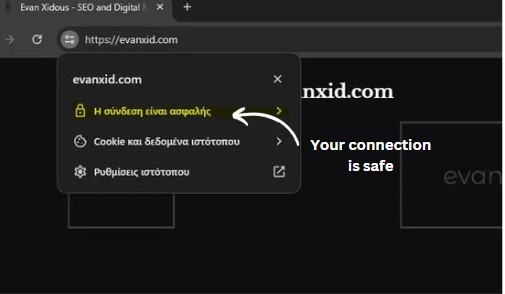
If your connection is secure, then your website is protected.
You can also confirm this with SSL Checker:
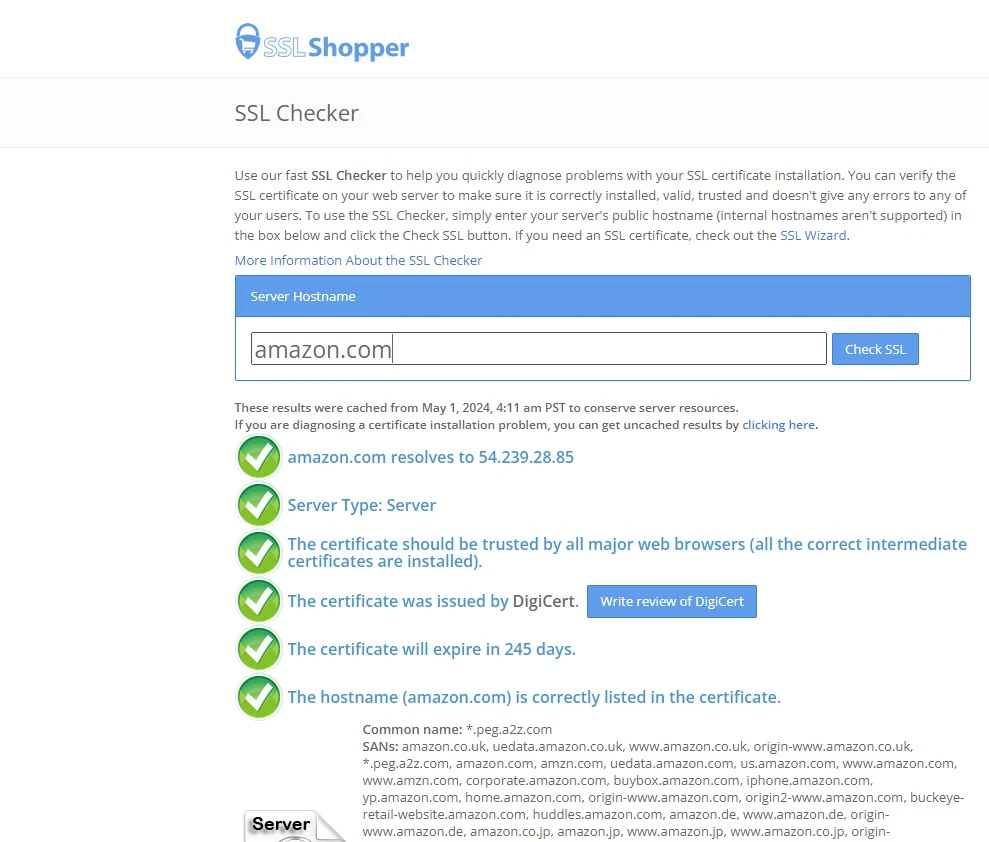
Besides the fact that search engines now require it, especially if the website handles customer data, customers themselves will feel more secure when browsing and putting their data in.
Mobile-friendliness
An equally important principle of Technical SEO is Mobile Friendliness.
Nowadays Google pays a lot of attention to whether your website is mobile-friendly.
After all, most users use their mobile devices more than PCs.
Google even emphasizes the importance in Mobile Guide:
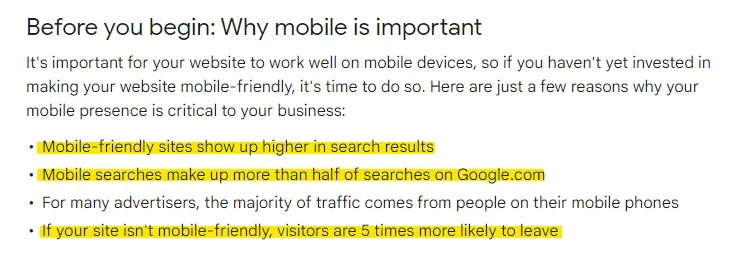
It is often a time-consuming process but has advantages such as:
- Improved UX
- Higher engagement
- Higher ranking in organic search results
Canonicals and Duplicate content
One of the problems that E-commerce websites have is that of Duplicate content.
This is of course a Technical SEO issue, which has solutions such as Canonical tags.
Duplicate Content
Duplicate content is content that is the same as content that is on another page of your website or on different websites altogether.
It can be identical or slightly different.
Search engines avoid indexing duplicate content as they want to show unique content.
Usually this leads to:
- Less organic traffic
- Lower organic ranking
- Penalties
It may not be a problem for smaller websites, but E-commerce sites need to be careful.
For example:
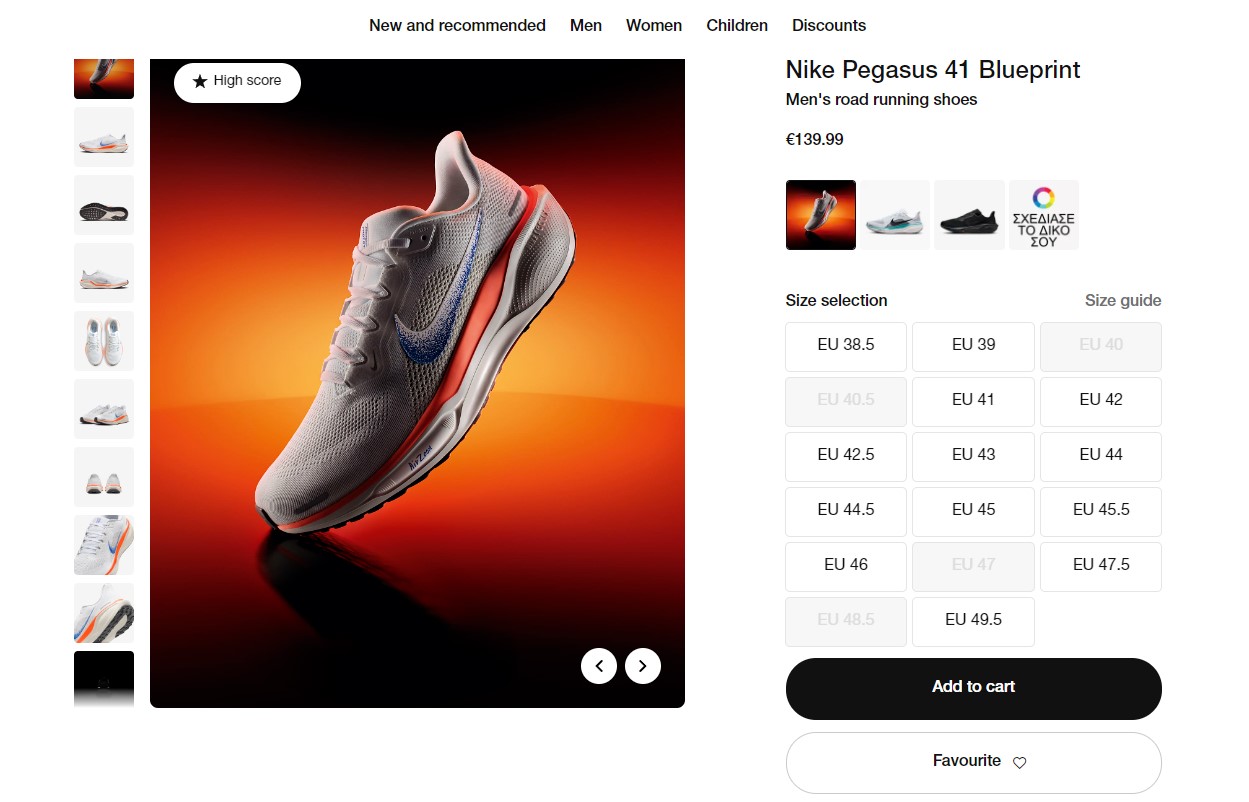
When a product has subcategories, which of these pages will Google show the user?
Number 39? Number 45?
Of course you want it to show the “main” page.
We accomplish this with Canonical tags.
Canonicals
As I said above, Canonical tags are one of the ways you solve the duplicate content issue.
For example, we place canonical tags on the main page in case we have subcategories like the above example with the E-commerce product.
Even a single page by itself needs to get a canonical tag.
To figure out which page is canonical, you can use the On-Page SEO tool that I mentioned in my previous blog post:
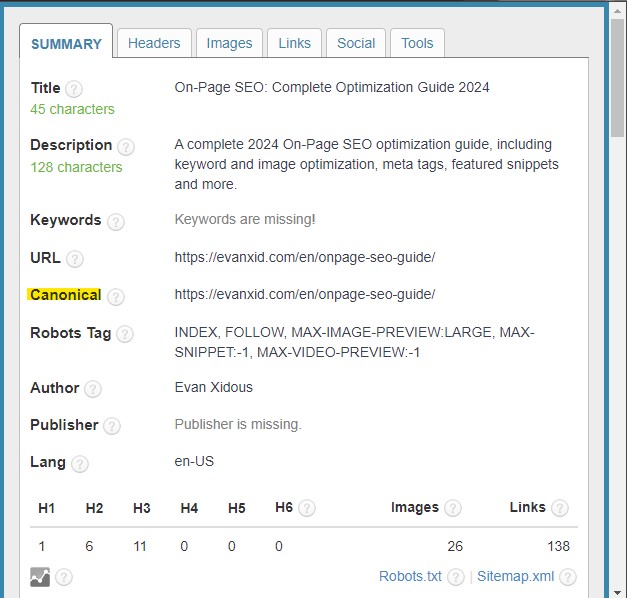
Although SEO META in 1 click is used to observe On-Page SEO elements, we can also use it for Technical SEO elements, such as canonicals.
Advanced SEO technical principles
Coming to the last chapter, I’ll talk about 2 extra Technical SEO principles you need to know.
Knowing them is essential especially if you want your website to be search engine friendly.
XML Sitemap
With XML Sitemap you help search engines find your content easily.
It tells you which and how many pages your website contains, as well as when changes have been made to them and the relationships between them.
It is ideal for large websites that don’t have good site structure.
You can view the XML Sitemap at ”example.com”/sitemap.xml
Of course there are also websites that can make an xml sitemap for you like XML Sitemap creator:
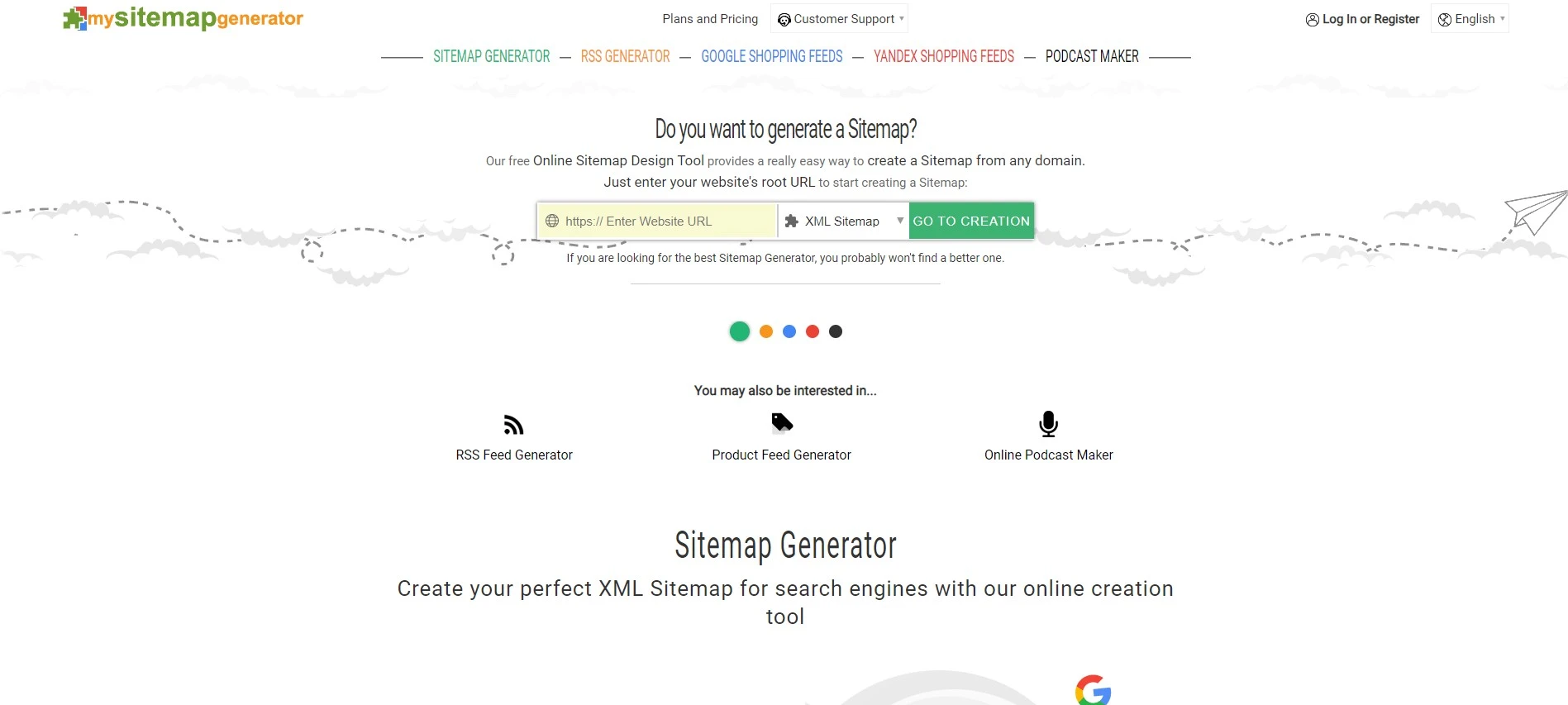
You can also use Yoast SEO to create the sitemap of your website:
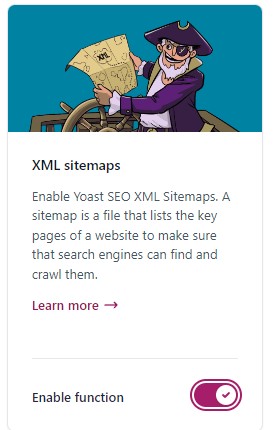
After you create it or find it from the link I provided above, you can upload it to the Sitemaps section of Google Search Console:
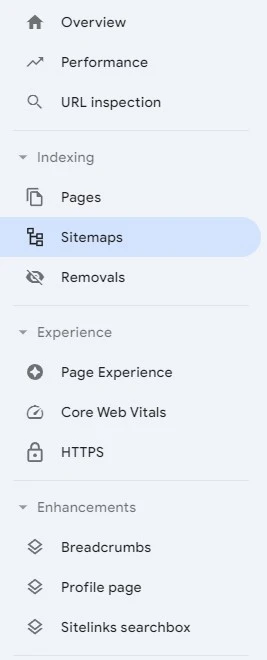
Afterwards, you submit it here:
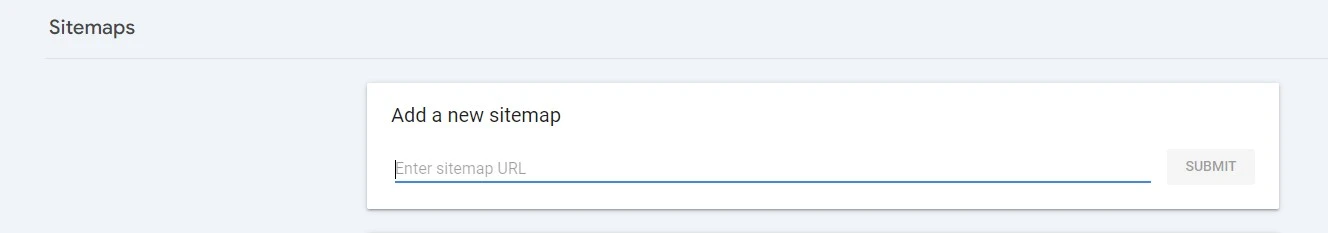
Let’s go over the latest Technical SEO practice I’m going to talk about.
Status codes
Status codes are three-digit codes like 200, 301, 302, 404 and 500.
These codes are signals that web servers send when requests are made, whether they are successful or unsuccessful.
What are the most important status codes?
301, 302 and 404.
The 301 status code indicates a permanent redirect from one URL to another, by transferring the link equity and authority to the new URL.
The 302 is similar to 301, the difference being that the link equity and authority is not transferred.
You typically use it if you want to make temporary changes to the original URL, resulting in a temporary landing page until the changes are made.
The classic 404 means that the page you were looking for was not found. It doesn’t indicate whether it’s temporarily or permanently missing of course.
It’s good for SEO to keep an eye on your website status codes, as you don’t want users to be stuck.
It is also important for search engines, as it helps them understand the status of pages during the crawling process.
Summing up
I hope your questions were answered in this Technical SEO article.
You can use all the information you learned here to technically optimize your website.
Remember that Technical SEO is an ongoing process, so try to stay up to date on the latest trends and best practices.
If you want to check out more SEO articles, I suggest checking out my blog!
